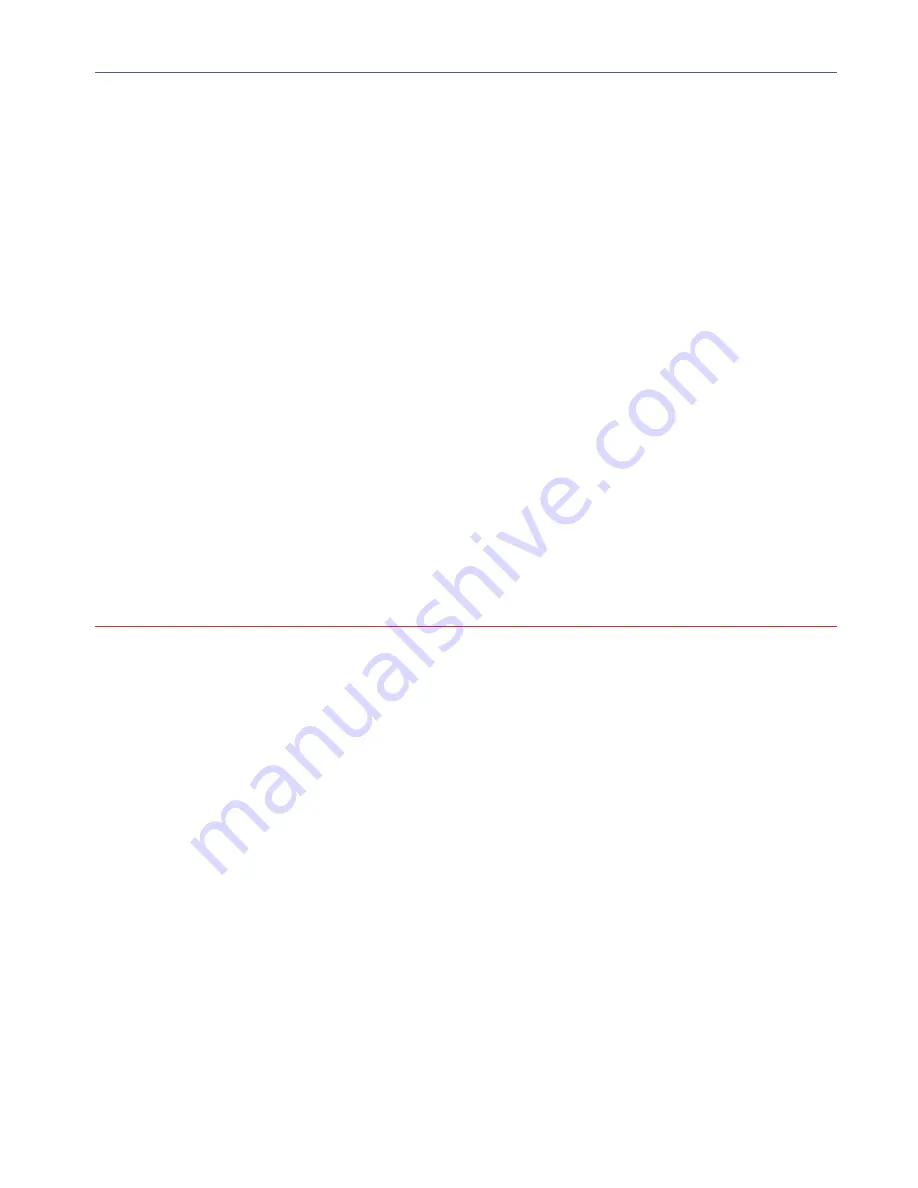
OPERATING INSTRUCTIONS
USER MANUAL — 74-36121-ENG R2
29
System signals and messages
The hospital bed FL36 can issue a signal or a message to inform the user that an action is required. It can be
visual and/or audible and/or textual if the bed is equipped of the display screen.
Visual sign
A visual signal may take the form of flashing LEDs on the membrane of the footboard for a bed equipped of a
bed exit system. A reset or a component replacement may be required; contact the maintenance department for
verification.
If the LED for bed power supply, located on the siderails, is flashing when using a one-touch button, it indicates
that the bed must be plugged into the main power supply for usage of this feature.
Another visual signal may take the form of flashing sideview lights on the foot end corner bumpers. Refer to
bumpers with sideview lights
section (page 34) for precisions on the feature.
Audible sign
An audible signal can be caused by an insufficient level of battery charge; plug the bed into the main power supply.
An audible signal can be issued from the control box situated under the seat section. A verification of connections,
a calibration or a component replacement may be required; contact the maintenance department for verification.
IMPORTANT
If the audible signal is emitted from the buzzer situated in the electrical box at head end of the bed or, through
the nurse call system, it indicates that the bed exit system has detected a movement from the patient or, that the
patient has pressed the nurse call button. In both cases, the patient requires assistance from a caregiver.
Textual error message (with display screen option only)
A textual error message can be displayed on the screen located on the footboard. A reset, a verification of
connections, a calibration or a component replacement may be required; contact the maintenance department
for verification.
Transporting bed
Bed can be equipped with casters and braking system, or with a floor mount. Unplug cables from wall outlets
(power cord, nurse call, communication, etc.), store power cord on support brackets and adjust height of bed for
an ergonomic posture before initiating bed transportation. To move bed equipped with casters, release the brakes
and roll the bed to the required location. If transporting bed with a patient in the bed, lock siderails up and adjust
height of bed at the lowest height while as ergonomic as possible. Do not move a bed configured without siderails
while patient is in the bed.
If bed is equipped with the plastic boards, use the built-in pull and push handles located in the corners of the
headboard and footboard. If bed is equipped with filled
plastic boards, use headboard and footboard to move the
bed. Do not use siderails to move the bed. If not avoided, situation could result in mechanical damages, which
could lead to patient fall.
To move bed equipped with a floor mount, the use of tools will be required for the procedure; contact the
maintenance department for assistance. Do not move a bed equipped with a floor mount while a patient is in the
bed.
Summary of Contents for OOK Snow FL36
Page 1: ...2 0 2 2 0 3 7 4 3 6 1 2 1 E N G R 2 User manual FL36 FL36 SC MH ...
Page 2: ......
Page 3: ...2 0 2 2 0 3 7 4 3 6 1 2 1 E N G R 2 User manual FL36 FL36 SC MH ...
Page 70: ......
Page 88: ......
















































