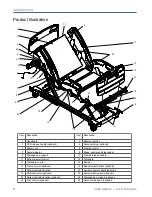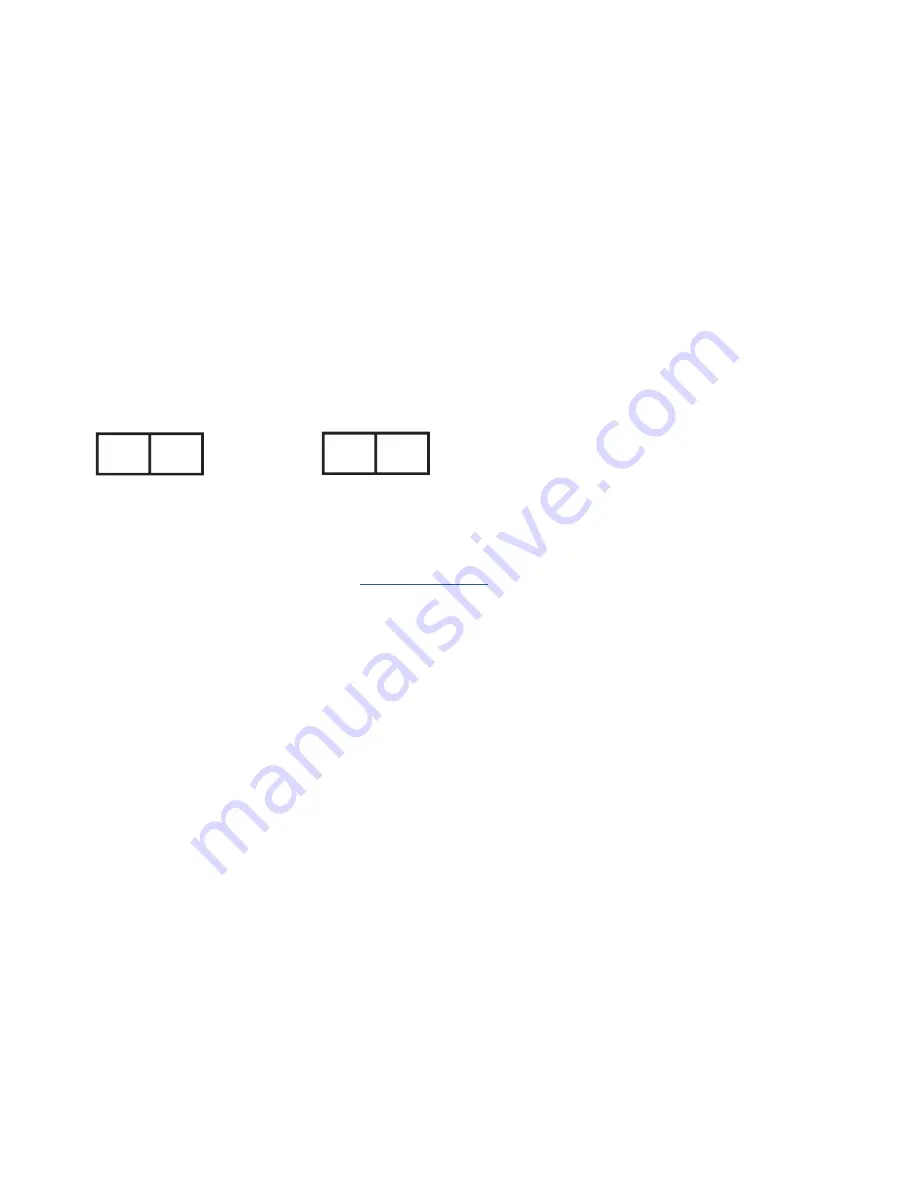
Copyright 2022
Umano Medical Inc.
All Rights Reserved.
No part of this publication may be reproduced, distributed, or transmitted in any form or by any means, including photocopying, recording,
or using electronic or mechanical methods, without the prior written permission of the publisher, except in the case of brief quotations
embodied in critical reviews and certain other noncommercial uses permitted by copyright law. For permission request, write to the publisher
at the address below.
Original instructions
The authorized representatives for the following markets can be contacted at:
European Union:
EMERGO EUROPE
Prinsessegracht 20
2514 AP The Hague
The Netherlands
UK Responsible Person Contact:
Emergo Consulting (UK) Limited
c/o Cr360 - UL International
Compass House, Vision Park Histon
Cambridge CB24 9BZ
United Kingdom
Phone: +44(0) 1223 772 671
Australia:
AUSTRALIAN SPONSOR
Emergo Australia Level 20, Tower II
Darling Park 201 Sussex Street
Sydney, NSW 2000 Australia
This manual is used for different markets/jurisdiction and the information covers various features and options for the ooksnow MH bed.
This publication is also available in other languages.
Use of the masculine form in this document refers to both men and women.
Printed in Canada
EC
REP
UK
RP
Summary of Contents for OOK Snow FL36
Page 1: ...2 0 2 2 0 3 7 4 3 6 1 2 1 E N G R 2 User manual FL36 FL36 SC MH ...
Page 2: ......
Page 3: ...2 0 2 2 0 3 7 4 3 6 1 2 1 E N G R 2 User manual FL36 FL36 SC MH ...
Page 70: ......
Page 88: ......