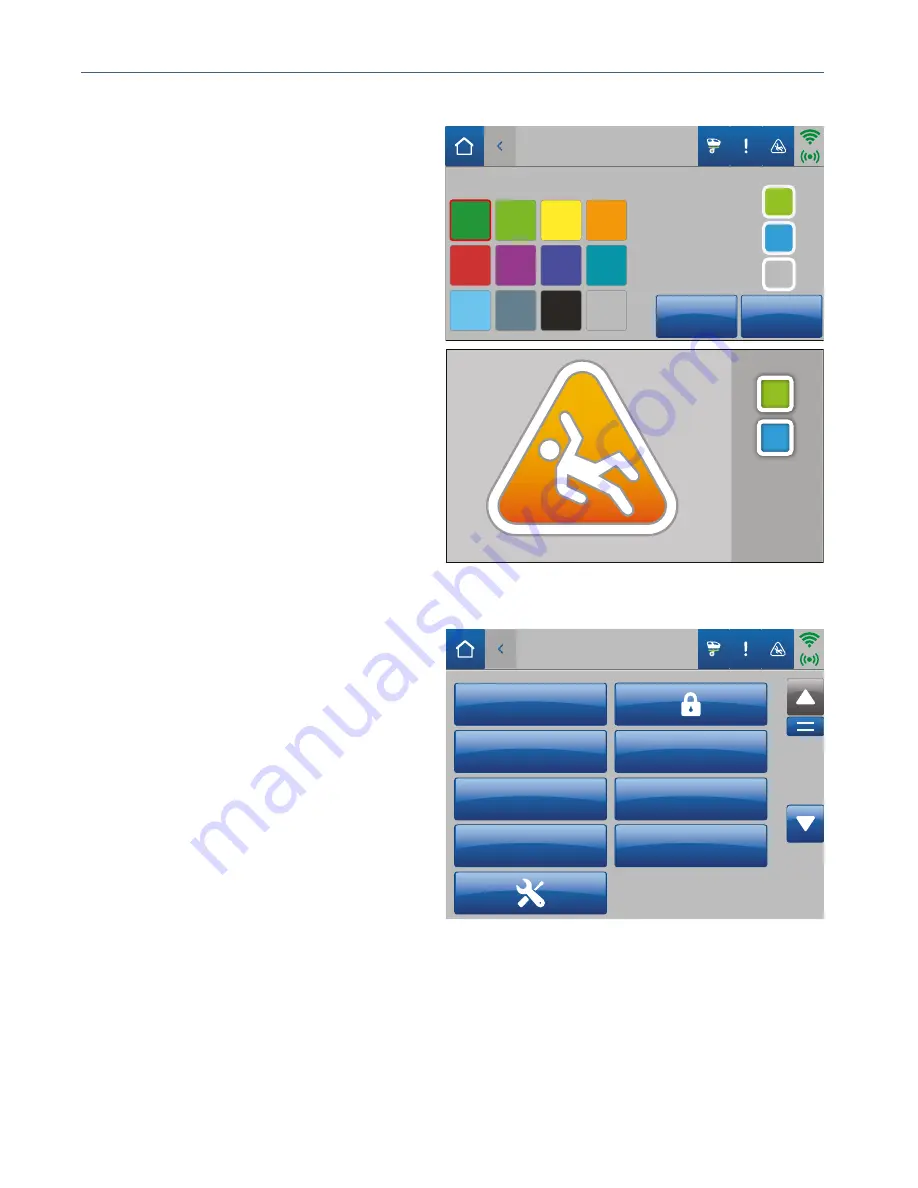
SMART SCREEN DISPLAY
58
USER MANUAL — 74-36121-ENG R2
•
Color chart button
to get to the Color codes
screen, select 1, 2 or 3 colors, and to display
selected colors on the screen saver.
•
Turn Reminder
to activate a patient turn
reminder notification. Delays of 5 minutes to
2 hours can be activated. An audible signal
with configurable tones and volume levels
indicates when time has ended. Press on
“Patient turned” once patient is positionned or
press “Postpone” to postpone positioning to a
later time; set the new delay for turn reminder.
The remaining time will appear on screen
saver and Home screen.
•
START
to display the screen saver with
selected settings.
•
CLOSE
to save settings and return to the
Patient Risk Management screen. Screen
saver will activate after 2 minutes of inactivity.
Preferences screen
Select:
•
Tools pictogram
(Maintenance menu) to
access the errors log, load cell values, units
selection, calibration, factory settings, software
version, password settings and interface
settings. If PIN protected, contact maintenance
for access or refer to Maintenance Manual for
instructions.
•
Advanced settings
to set date and time,
password, units and languages settings.
•
Lights configuration
to set screen brightness,
nightlights brightness (optional) and sideview
lights brightness, and to activate or deactivate
smart nightlights.
•
Min. height adjustment
to set or adjust the
lowest height the bed can reach.
•
Lock
to activate lockouts of bed motion on the bed.
•
ID/Bed location
to give an identification label to the bed and to set the identification of the bed location.
• New patient
to edit the pre-established settings when a new patient is installed in the bed.
• Alarm management
to set the different types of alarms of the bed (bed exit, turn reminder, etc.)
•
Auto-contour
to activate or deactivate the auto-contour function.
Color codes
November 1st I 12:00
Preview:
OK
Cancel
Select Color
None
Color codes
Fall risk patient
Preferences
November 1st I 12:00
Advanced
Settings
ID / Bed Location
New Patient
Alarm
management
Auto-contour
Lights
configuration
Min. Height
Adjustement
Summary of Contents for OOK Snow FL36
Page 1: ...2 0 2 2 0 3 7 4 3 6 1 2 1 E N G R 2 User manual FL36 FL36 SC MH ...
Page 2: ......
Page 3: ...2 0 2 2 0 3 7 4 3 6 1 2 1 E N G R 2 User manual FL36 FL36 SC MH ...
Page 70: ......
Page 88: ......
















































