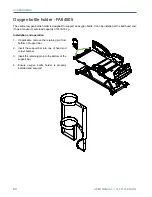SMART SCREEN DISPLAY
USER MANUAL — 74-36121-ENG R2
65
Scale screen
For proper use of scale related features, ensure bed is not interfering with any item of the environment or in
contact with wall. Do not touch bed.
ATTENTION
• A zeroing procedure must be performed each time new accessories are installed or removed from the bed,
or each time a new patient is admitted in the bed. Failure to perform the zeroing, or a zeroing that is not
performed correctly, may render the bed exit detection system non-functional and increase the risk of a
patient fall.
• Patient must always be out of the bed during the zeroing procedure.
Select:
•
Weigh
to display and log patient weight.
•
Zero/Tare
to “zero” the scale settings. Menu
mentions that patient shall not be in bed and
to install equipment if appropriate prior to start.
Press ZERO/TARE to proceed; message box
mentions not to touch bed while zeroing, or
press CANCEL to cancel command. If a tare is
applied, a mention NET will appear beside the
displayed weight.
•
Weight log
to access the weight log and read
patient logged weight.
•
Change equipment
to add or remove
equipment on bed. Message box mentions not
to touch bed during weight, then to press OK
when equipment is added or removed. Press
CANCEL to cancel command.
If weight on bed is more than 277 kg, an “overload”
mention will be displayed instead of the weight when
“Weigh” button is selected.
When annual calibration is required, the weight is
displayed but a “calibration required” error is logged
and displayed in the scale menu.
Scale
November 1st I 12:00
Zero
View Log
Change
Equiment
90.5 kg
Weigh
Max = 272.5 kg
Min = 10 kg
e = 0.5 kg
Scale
November 1st I 12:00
Zero
View Log
Change
Equiment
90.5 kg
Weigh
Max = 272.5 kg
Min = 10 kg
e = 0.5 kg
STABLE WEIGHT ILLUSTRATED
UNSTABLE WEIGHT ILLUSTRATED
!
Summary of Contents for OOK Snow FL36
Page 1: ...2 0 2 2 0 3 7 4 3 6 1 2 1 E N G R 2 User manual FL36 FL36 SC MH ...
Page 2: ......
Page 3: ...2 0 2 2 0 3 7 4 3 6 1 2 1 E N G R 2 User manual FL36 FL36 SC MH ...
Page 70: ......
Page 88: ......