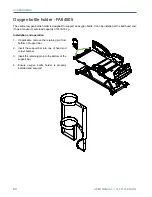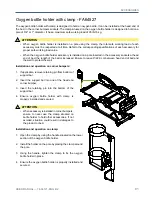SMART SCREEN DISPLAY
66
USER MANUAL — 74-36121-ENG R2
Weight Log screen
The Weight Log screen informs of patient logged
weight and records up to 20 entries. Use arrows to
navigate and read from oldest to most recent entry.
Possibility to erase Weight Log entries by pressing
ERASE and confirm intention to erase by pressing
YES, or cancel command by pressing NO. Press
CLOSE to return to Scale screen.
Zero screen
A zero can be performed on the bed through the Zero screen.
ATTENTION
• A zeroing procedure must be performed each time new accessories are installed or removed from the bed,
or each time a new patient is admitted in the bed. Failure to perform the zeroing, or a zeroing that is not
performed correctly, may render the bed exit detection system non-functional and increase the risk of a
patient fall.
• Patient must always be out of the bed during the zeroing procedure.
Select:
•
Start
to perform the zero on the bed. Ensure
the patient is not on the bed before performing
the zero.
•
Cancel
to return to the Scale screen.
•
Undo Zero
to access and select a previously
performed zero.
Weight Log
November 1st I 12:00
Close
Erase
Weight / Lb
Date
Date : November 1st 2014 12:00
190.1
190.5
190.9
191.0
191.3
191.2
190.5
Zero
November 1st I 12:00
Undo Zero
Start
Cancel
Patient must be out of bed.
Put required equipement on
the bed.
!
Summary of Contents for OOK Snow FL36
Page 1: ...2 0 2 2 0 3 7 4 3 6 1 2 1 E N G R 2 User manual FL36 FL36 SC MH ...
Page 2: ......
Page 3: ...2 0 2 2 0 3 7 4 3 6 1 2 1 E N G R 2 User manual FL36 FL36 SC MH ...
Page 70: ......
Page 88: ......