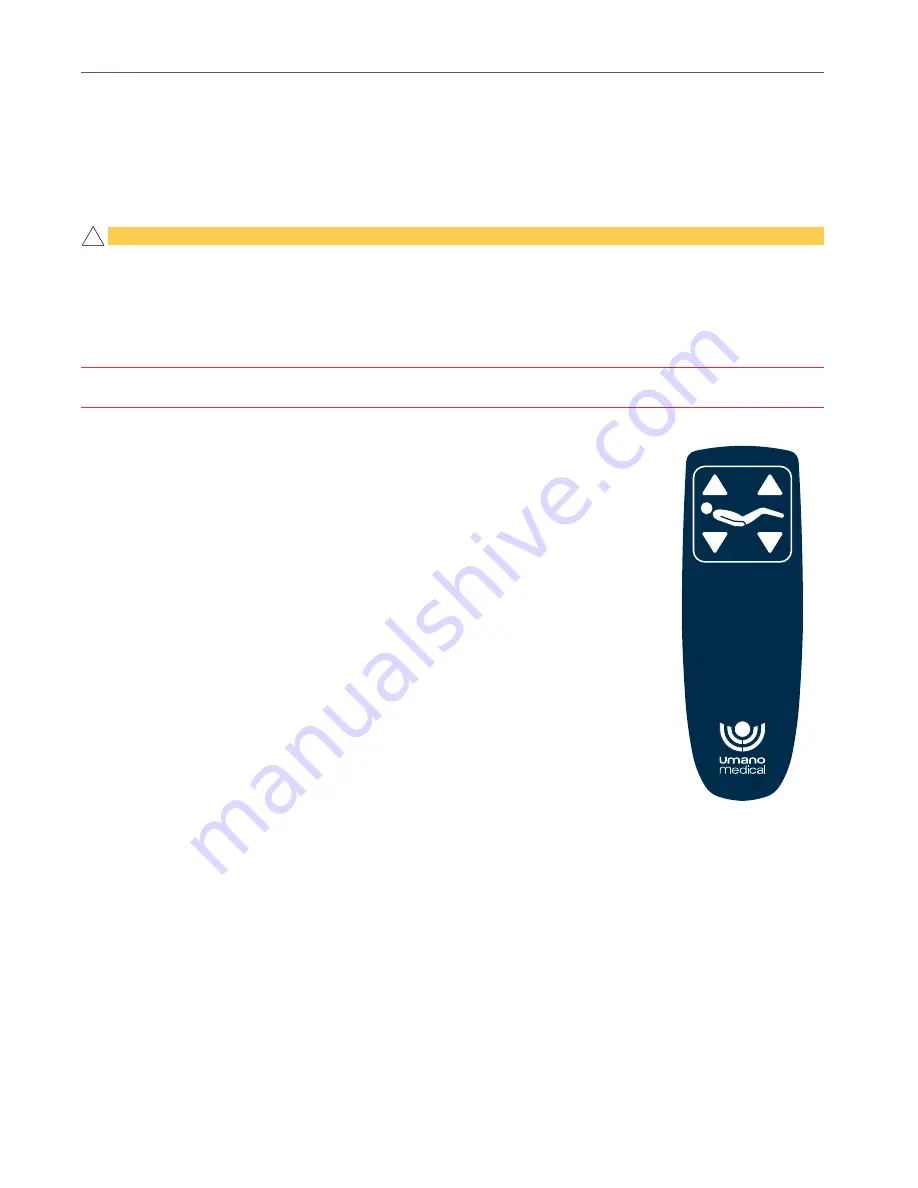
OPERATING INSTRUCTIONS
38
USER MANUAL — 74-36105-ENG R5
Patient control (optional)
Patient control can be used to allow patient or healthcare personel to activate certain bed functions. Do not
use sharp or small pointed objects on membranes to avoid permanent damages. Pictograms inform the user of
positioning possibilities and features. Patient control can be plugged in “MJB” junction box.
WARNING
• The use of the removable patient control option is not recommended if option of short power cord applies
to a patient with an evaluated medical condition that requires extreme protection measures.
IMPORTANT
Refer to the
pictograms and definitions
section (page 14) to support identification.
The control lock from the footboard control will lock the functions of the patient control.
2 functions removable patient control (optional)
The UP/DOWN press buttons offer motion of
backrest section form 0 degree to
60 degrees. The UP/DOWN press buttons offer motion of thigh and foot sections.
Motion are simultaneous.
To activate:
1. Press and hold button.
2. Release button when the required position is reached.
3. Store and clip patient control on siderail upper tube.
!
QDF36-2152
QDF36-2493
Summary of Contents for ooksnow FL36
Page 1: ...2 0 1 7 1 0 7 4 3 6 1 0 5 E N G R 5 User manual FL36 MH...
Page 2: ......
Page 3: ...2 0 1 7 1 0 7 4 3 6 1 0 5 E N G R 5 User manual FL36 MH...
Page 46: ......
Page 58: ......
Page 74: ......
Page 90: ......
















































