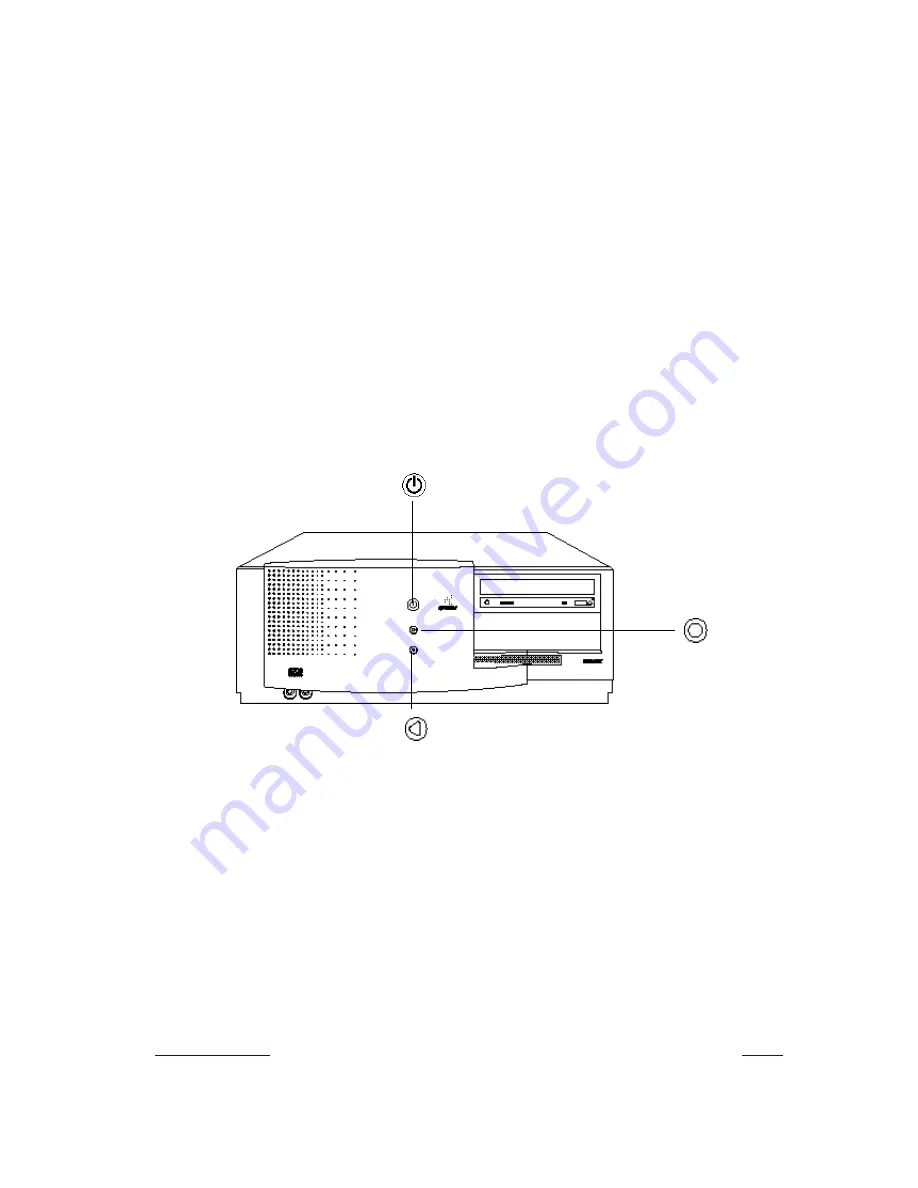
Table of Contents
Index
2.
Plug the other end of the
power cord into a three hole,
grounded outlet or power strip.
WARNING:
Your SuperMac J700 computer is equipped with a three wire
grounding plug. This equipment is intended to be electrically grounded.
This plug will fit only a grounded AC outlet. If you are unable to insert
the plug into the outlet that you want to use, contact a licensed
electrician to replace the outlet with one that is properly grounded. Do
not defeat the purpose of the grounding plug.
3.
Make sure the computer is turned off. If the illumi-
nated power button light on the front panel comes on,
press the illuminated power button to turn off the
computer before you perform the other procedures in
this chapter.
Installing a Graphics Card
If your SuperMac J700 includes a factory-installed graphics cards,
skip to the next section, “Connecting Your Display.”
If your SuperMac J700 does not include a factory-installed graphics
card, you need to install a card in one of the four internal Peripheral
Component Interconnect (PCI) expansion slots. For information on
installing graphics cards, see Appendix B, “Working Inside Your
Computer.”
Illuminated power button
Interrupt
Reset button
button











































