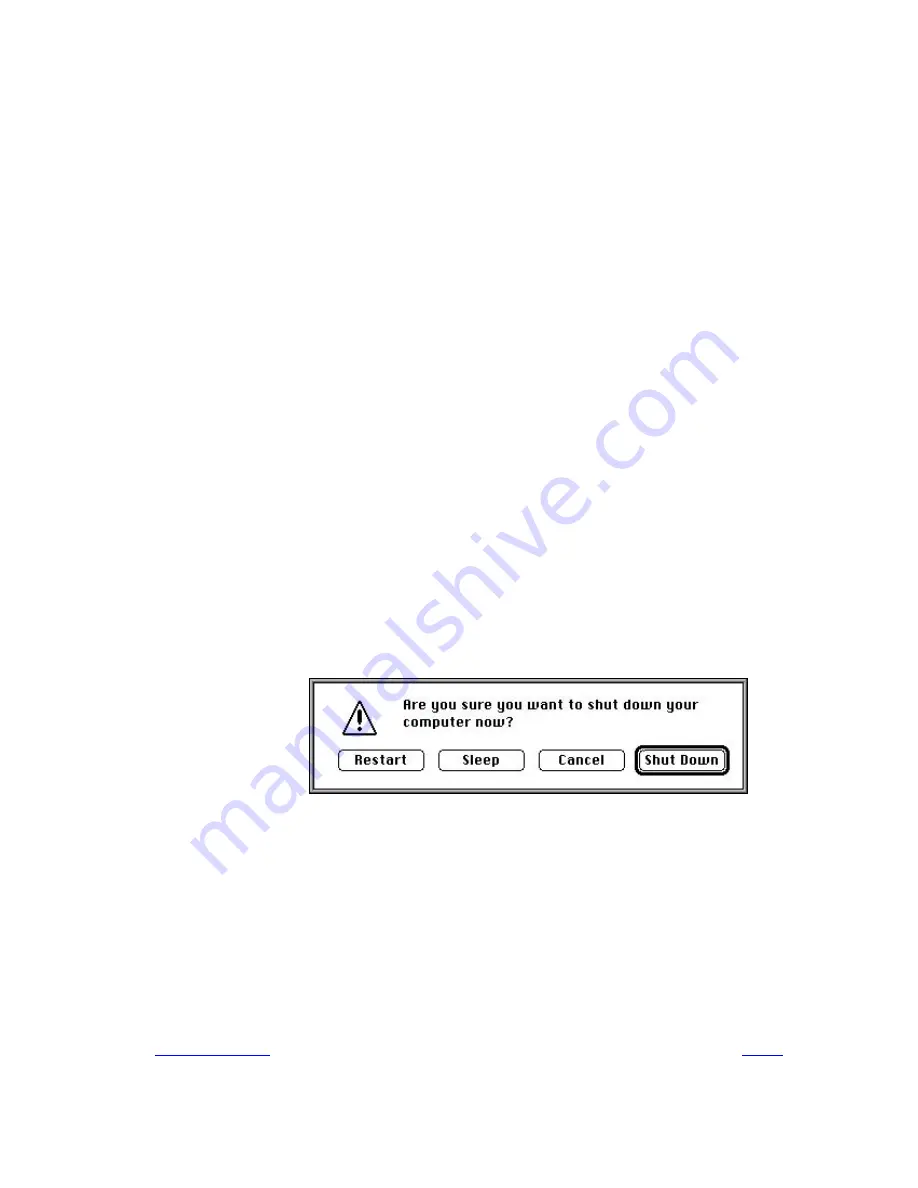
Table of Contents
Index
Turning Your SuperMac J700 Computer Off
To turn your SuperMac J700 computer off:
1.
Save any open documents and quit all applications.
2.
Move the arrow to the word
“Special” in the menu bar at
the top of your display screen.
If the word “Special” does not appear at the top of the screen, you
are working in an application. Pull down the Application menu (to
the right of the Guide menu) and choose Finder™, or position the
arrow on the desktop and click once.
3.
Hold down the mouse button and move (drag) the arrow
down the Special m
enu until Shut Down is highlighted,
then release the mous
e button.
You can also turn off your computer by using the Power key on the
keyboard.
1.
If the computer is in sleep mode (the monitor is on but
the screen is dark), press any key except Caps Lock to
wake it.
2.
Press and hold the Power key on the keyboard for about
2 seconds.
You see a dialog box confirming that you want to shut down your
computer.
3.
Press the Return key on the keyboard (or click Shut
Down in the dialog box).
Choosing Shut Down or using the Power key readies the hard disk
for a fast restart next time you start your computer. It also
prompts you to save any unsaved work on a disk before turning the
power off.
















































