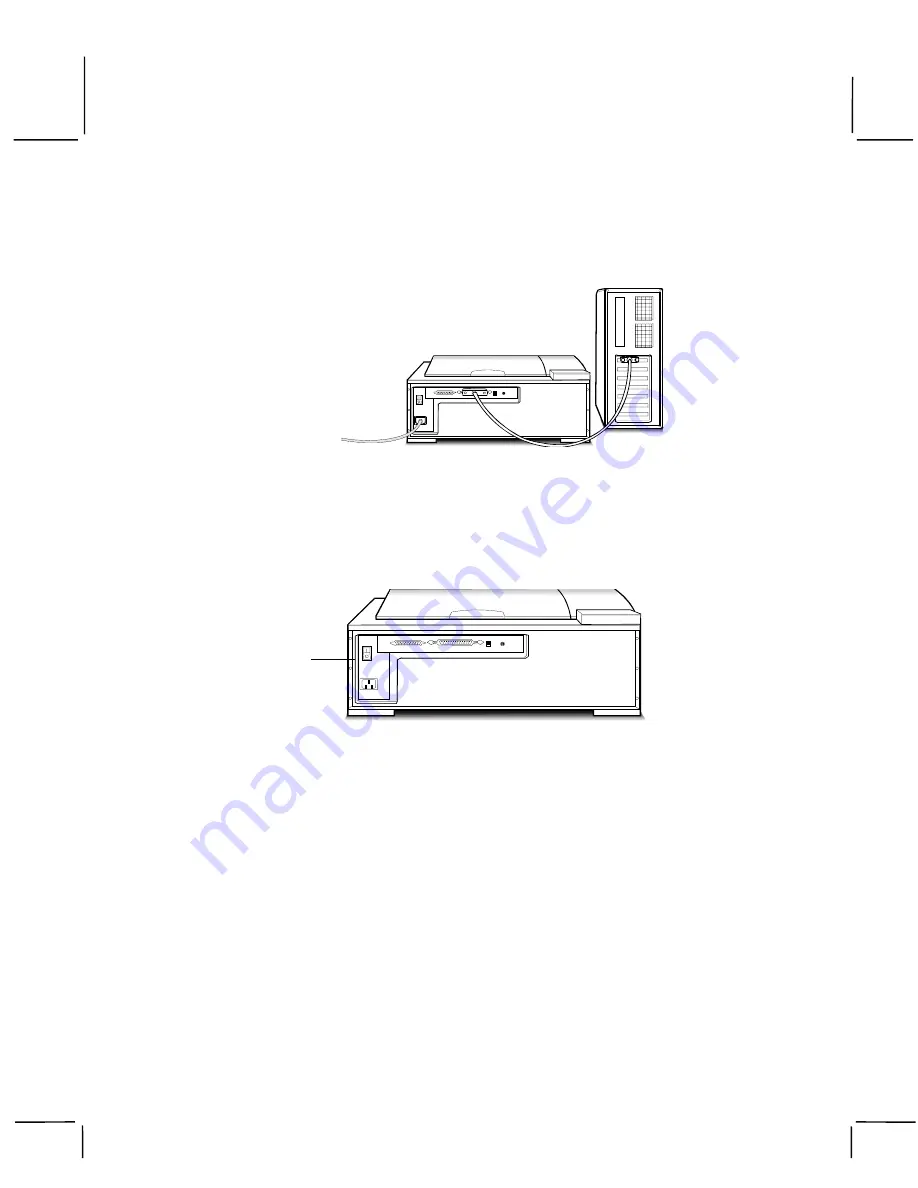
v
4. Connecting the Power
Connect the power cord to the scanner and plug the other end of the power cord
into an available outlet (socket).
5. Powering Up
a)
Turn the scanner power switch on. When the Ready indicator is on, your
scanner is ready to use.
b)
Turn on your computer.
6. Software Installation
We recommend that you install your image editing software first and then
MagicScan.
a)
Insert UMAX MagicScan CD into your CD-ROM drive.
b)
Win95 users - click on the Start button and click on Run…
Win3.1 users - you can access Run… by clicking on the File menu in Program
Manager and then click on Run.
In the Run dialog box, type d:\setup. If your CD-ROM drive is designated by
another drive, please type the appropriate letter in the Run dialog box.
c)
Macintosh users - Double-click on the MagicScan installer icon to start
installation.
Power Switch






































