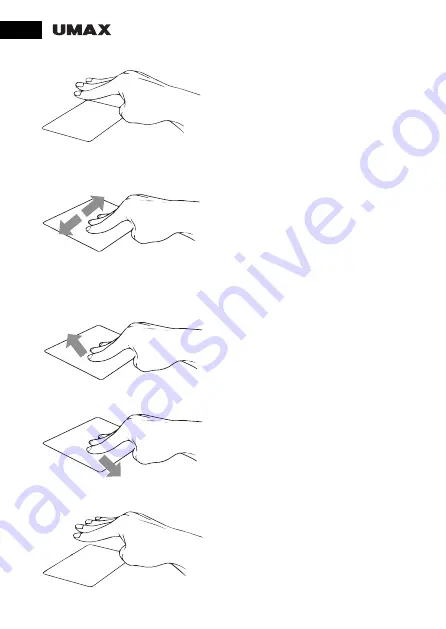
EN
Three finger swipe left/right
Three finger swipe up
Swipe three fingers
left or right to
switch between open apps
.
Swipe three fingers
up to open
Task
View
.
Three finger swipe down
Four finger tap
Swipe three fingers
down to show
desktop
.
Tap four fingers
to invoke
Action
Center
.
Three finger tap
Tap three fingers
to invoke
Cortana
.
Summary of Contents for visionbook 14Wi-B
Page 1: ...14Wi B EN CZ SK...
Page 2: ......
Page 3: ...14Wi B EN getting to know your laptop camera microphone on off...
Page 4: ...EN USB 2 0 headphones microphone micro SD turning on your computer USB 3 0 power mini HDMI...
Page 13: ...14Wi B CZ sezn men s notebookem webkamera mikrofon tla tko pro zapnut...
Page 14: ...CZ zapnut po ta e sluch tka mikrofon USB 2 0 micro SD USB 3 0 mini HDMI nap jen...
Page 23: ...14Wi B SK spoznajte svoj notebook tla idlo pre zapnutie webkamera mikrofon...
Page 24: ...SK sl chadl a mikrof n zapnut po ta a USB 2 0 micro SD USB 3 0 mini HDMI nap janie...
Page 33: ......
Page 34: ...EN 2018 Umax Czech a s...









































