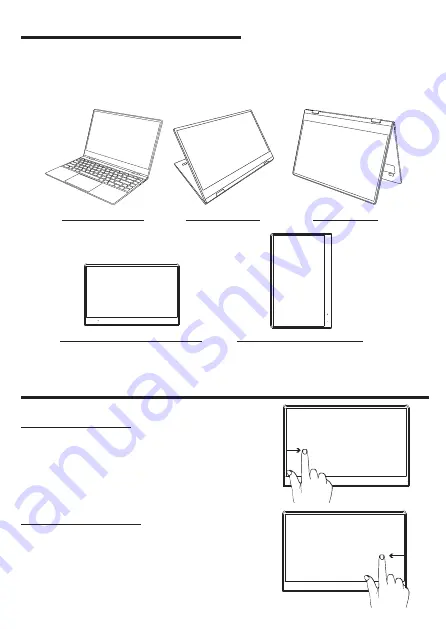
| EN | 12 |
Laptop mode
Stand mode
Tent mode
Tablet landscape mode
Tablet portrait mode
Left edge swipe
Swipe from the left edge of the screen
to launch
Task view
.
Right edge swipe
Swipe from the right edge of the screen
to launch
Action center
.
ROTATING THE SCREEN
You can rotate the laptop screen up to 360 degrees. Rotating the
screen into the stand, tent, and tablet mode disables the keyboard
and touchpad. Rotating the screen into a portrait mode turns the
screen orientation.
TOUCH SCREEN GESTURES IN WINDOWS 10
| EN | 12 |
Summary of Contents for Visionbook 14WR
Page 1: ...14Wr Flex EN CZ SK...
Page 2: ......
Page 3: ...USER MANUAL ENGLISH 14Wr Flex...
Page 17: ......
Page 18: ......
Page 19: ...U IVATELSK MANU L E TINA 14Wr Flex...
Page 33: ......
Page 34: ......
Page 35: ...U VATE SK MANU L SLOVEN INA 14Wr Flex...
Page 49: ......
Page 50: ...EN 50...













































