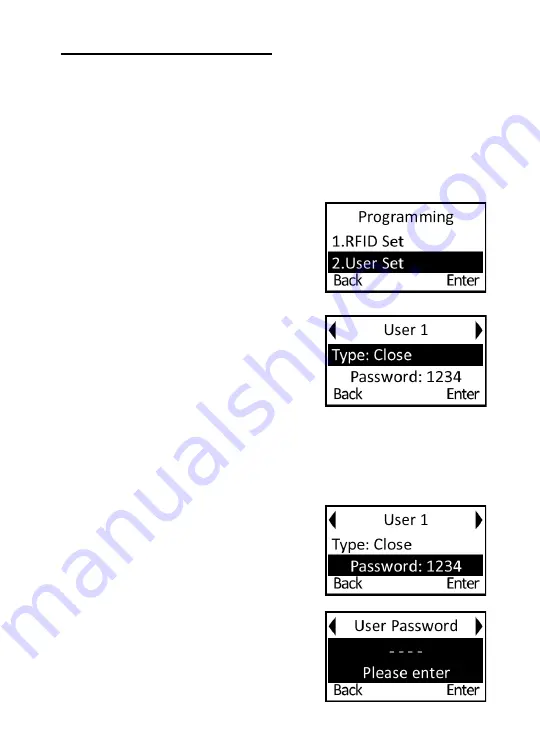
19
User passcodes—
8
available
The User codes are used to arm & disarm the alarm panel associated
with the keypad.
•
If in the RFID menu, press
“
Back
”
to get to the main program-
ming screen
•
If programming from the main screen enter the Administrator
passcode (default is 888888) then press
“
Enter
”
•
In the programming menu, select
“8”
to scroll down to
“
User Set
”
then press
“
Enter
”
•
In the
“
User
”
menu, select
“6”
to
scroll right to the next user and
“4”
to scroll right to the previous user.
•
Press
“
Enter
”
with
“
type
”
highlight-
ed to select between User authority
levels.
The options for authority are:
Arm: User can Arm only
ALL Authority: User can Arm and Disarm
Close: The User is deactivated
•
In the User menu, select
“8”
to
scroll down and highlight the pass-
word and press
“
Enter
”
•
When prompted, enter the new 4
digit password and press
“
Enter
”
•
“
Enter Successful
”
Will display if the
code was successfully changed.










































