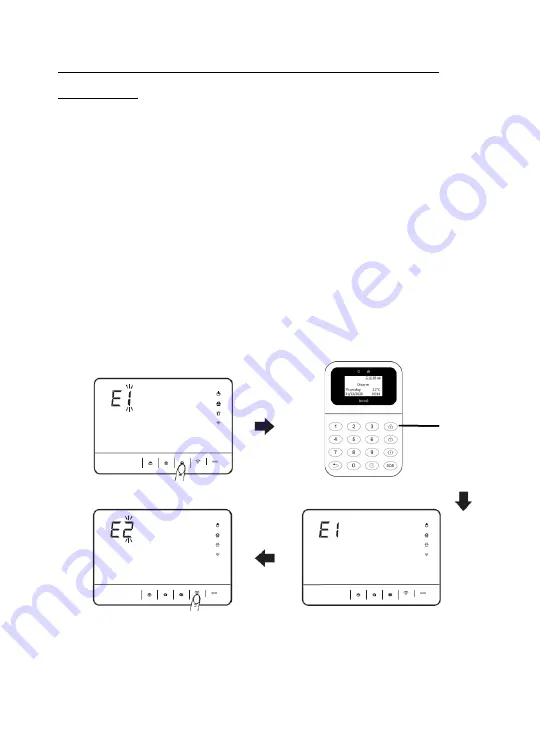
20
Programing continued
Enroll wireless keypad users into alarm panel using
panel keys
•
With the Umbra Legacy panel in the disarmed state, press and
hold the
“
Enroll
”
button for 3 seconds. The panel will emit the
“
correct operation
”
short
“
Di
”
and the display will flash
“
E1
”
if
the slot is available. If the slot is not available, the display will
show
“
E1
”
steady.
•
To enroll a wireless keypad user into this slot if it is available,
trigger the device by entering the user code followed by the
“
Away
”
function key on the keypad.
•
To enroll a wireless keypad user into a different slot, press the
“
WiFi
“
button to go to the next slot and the display will show
the next device slot. Press
“
Enroll
”
button 4 times to exit at any
time.
Delete Wireless Keypad User from Panel
•
With desired slot selected on display—press and hold
“
WiFi
”
button for 3 seconds to delete
1. Press
“
enroll
”
for 3s
2. enter user code followed by
“
away
”
3. Enroll Succeeded
4. Press
“
WiFi
”
to enroll next
Delete Wireless Keypad User from Panel
•
With desired slot selected on display—press and hold
“
WiFi
”
button for 3 seconds to delete
1. Press
“
enroll
”
for 3s
2. enter user code followed by
“
away
”
Away
Away
3. Enroll Succeeded
4. Press
“
WiFi
”
to enroll next








































