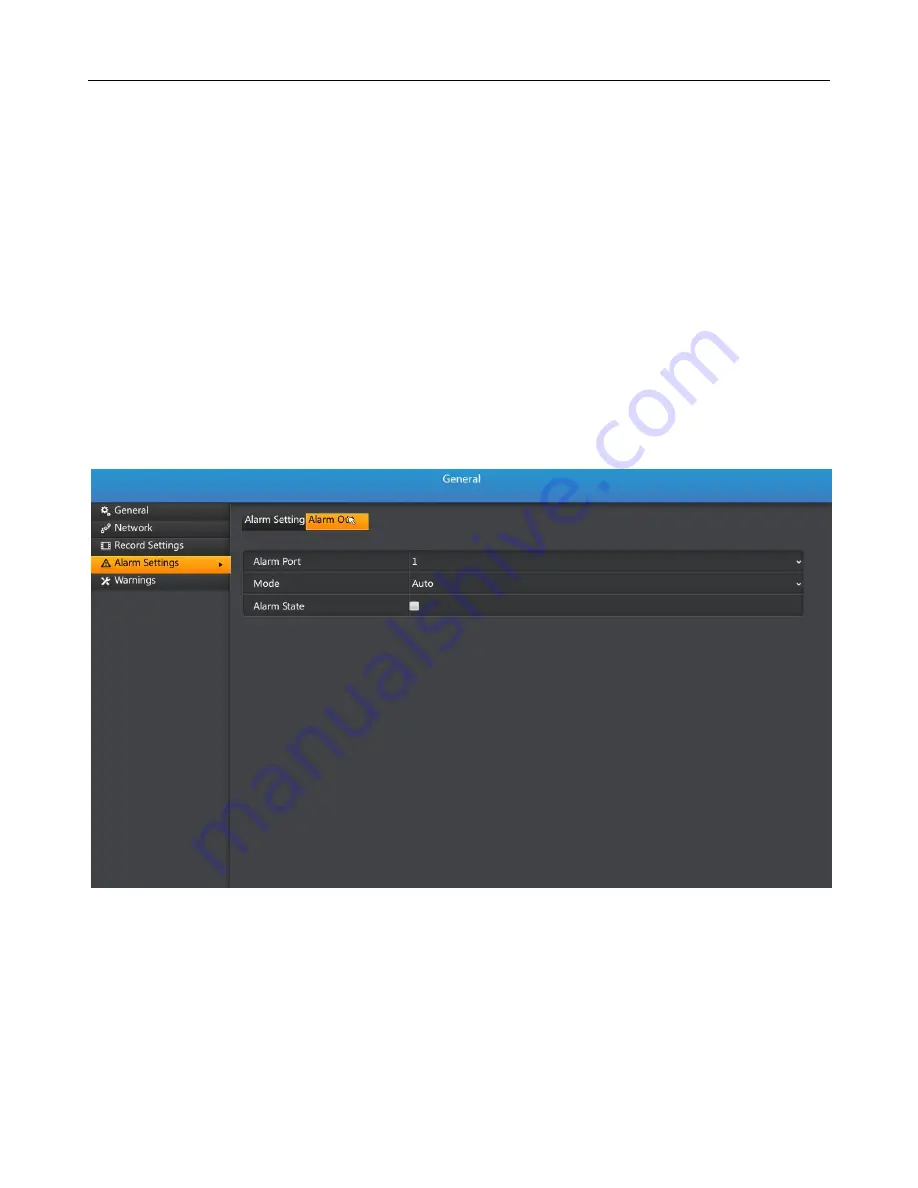
UMD NVR User Manual
39
delay time. Video delay time can be set from 5 to 30 seconds. The default factory settings is
10 seconds.
Settings of each channel can be easily copied and pasted into other channels.
Detection alarms enable switch is the global Detection alarms arm / disarm. If the enable
switch is not turned on, all the settings are not effective.
5.4.7 Alarm Output
Similar to the video control, this system provides a page for the alarm mode control of
the alarm port.
There are three states automatic alarm, manual alarm and close the alarm of alarm mode.
Among them, automatic alarm is according to the settings of detection alarms, video
detection, exception handling, and other settings in the system to control the alarm port;
manual alarm is manual control the output port; close the alarm is turning off all alarm
Summary of Contents for 9000 series
Page 1: ...UMD NVR User Manual UMD HD NVR User Manual V1 1...
Page 28: ...UMD NVR User Manual 20 Eight screen preview mode...
Page 29: ...UMD NVR User Manual 21 Nine screen preview mode...
Page 66: ...UMD NVR User Manual 58 5 8 6 PPPoE settings The system supports PPPoE function...
Page 71: ...UMD NVR User Manual 63...
















































