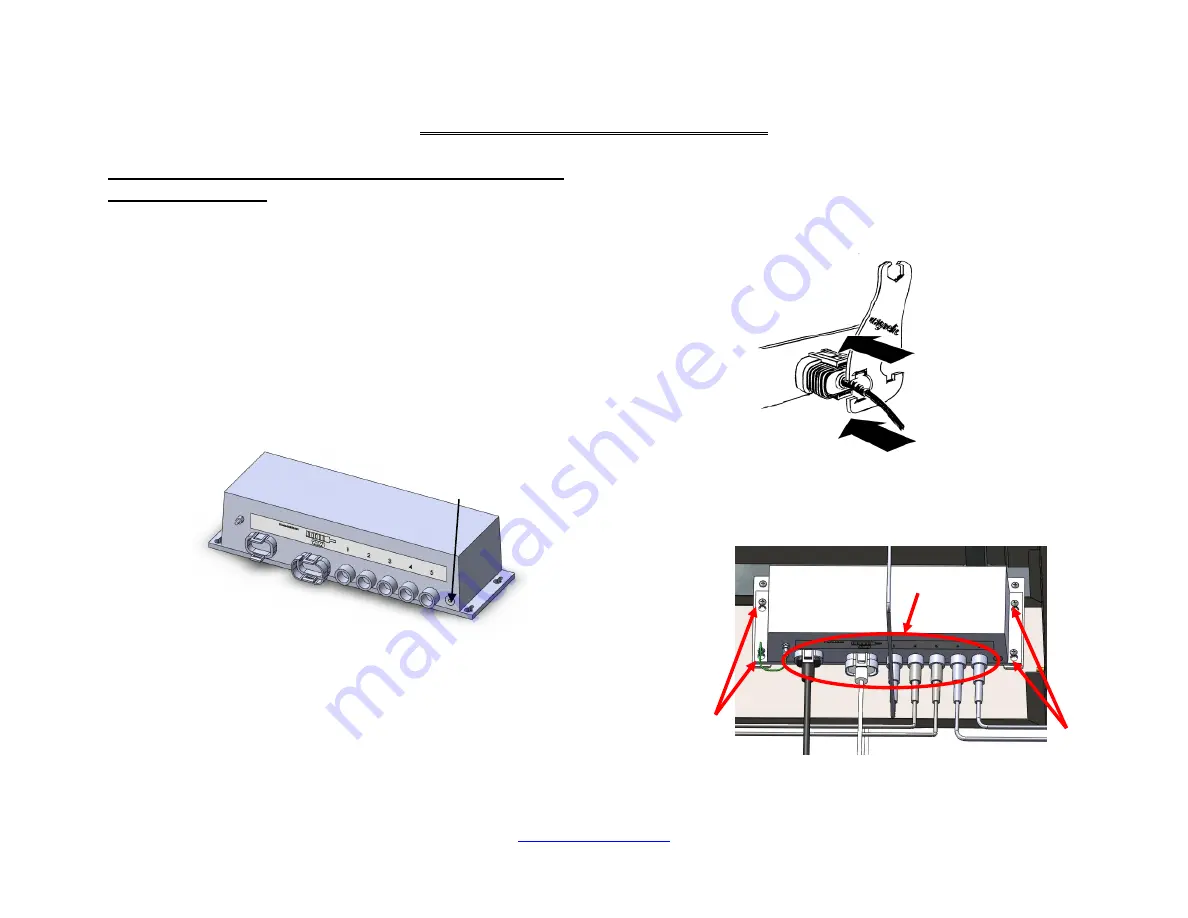
UMF Medical
www.umfmedical.com
5
3 TROUBLESHOOTING AND REPAIR
3.1 NONE OF THE FUNCTIONS ON THE TABLE ARE WORKING.
WHAT SHOULD I DO?
3.1.1 Check to ensure that the table is plugged into the
wall outlet.
3.1.2
Check visible wires for damage.
Inspect all wires that
are readily visible for signs of cuts, tears, or other
damage that could cause a loss of communication
between components.
3.1.3
Check plugs.
Check all plugs and connections to
ensure that all wires are properly connected.
3.1.4
Check for power to Control Box.
The light on the
front of the Control Box will illuminate in green if the
unit has power.
3.1.4.1
If the light is not on, check the facility’s circuit
breaker. If all plugs are correct and the circuit
breakers are working properly, replace the control
box (see section 3.1.7).
3.1.5
Check the outside of the control box for excessive
heat.
If overheated, unplug power cord and allow the
unit to cool for approx. 30 minutes.
3.1.6
Unplug power cord.
To allow the processor to reset,
unplug the power cord and wait 10-15 seconds. To
unplug the cord, use the accompanying plug tool
(shown below). Then reinstall and try again.
3.1.7
Replace Control Box.
3.1.7.1
Disconnect power to table.
3.1.7.2
Label and unplug all cords connected to the Control
Box.
3.1.7.3
Remove the four (4) screws on the installation
bracket and remove the Control Box.
Power light
Unplug
Remove
Remove






























