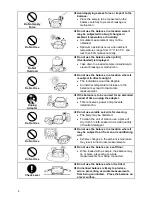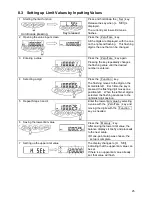11
☆
Key Points of the Procedure
☆
The following applies equally to all the measurement modes for weight measurement, counting, and
percentages.
1.
After the balance is switched off, there is still enough current to display [
]. This indicates that
the AC adapter is connected to an electrical outlet, but that the balance is turned off.
When the balance is switched on again, [
] will disappear.
※
If the balance is running on batteries and the unit is switched off, the display does not display
[
].
2.
The bar graph shows the current load status with respect to the
capacity of the balance. The nearer the [F] mark draws, the smaller
the measurable weight becomes.
※
Even when the display currently indicates zero with the tare
subtracted, the weight corresponding to the subtracted tare is
indicated on the bar.
3.
When the balance remains stable, the stability indicator [
○
] remains
on. If the balance becomes unstable, the stability indicator [
○
] will disappear.
When a displayed value flickers or the stability mark flashes on and off, it is likely that the
balance is being affected by wind or other vibrations. Use the windshield or vibration dampers
to protect against such adverse effects.
4.
When the read-out indicator is reset to zero or the tare is subtracted, the balance indicates zero
this way: [
0
]. If the tare is subtracted, the indicator reads as follows: [NET].
5.
When the tare is subtracted, the measurable range is reduced.
Measurable Range = Capacity - Tare Weight
6.
If [o-Err] appears when a sample is loaded, the measurable range has been exceeded.
7.
In counting mode or percentage mode, if no sample is stored in memory the indicator will not
change, even when the measurement pan is pressed.
8.
The measurement mode that is activated when the balance is switched on will be the one that
was active when last switched off. For example, if the balance was switched off in counting
mode, this counting mode will be reactivated the next time the balance is switched on.
9.
To print data on the balance, set “Output Control (71.o.c.)” to [2], [4], [5], or [7], so that nly stable
data will be printed (see “4.3 Interface Section” on page 14).
0
F
ゼロ点
ひょ う 量の1/2
ひょ う 量点
Zero-
point
Capacity
point
Half (1/2) capacity
Unstable
Stable
*If the indication
deviates from the
true zero point by
1/4 of a graduation
or less, [
0
]
disappears.
*
If the tare is
subtracted,the
balance indicates
zero,and [NET]
lights up.