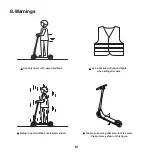Pre Ride Check
• Tires are intact with no damage
• Rear brake operates smoothly
• Handlebar can be turned smoothly from side to side
If the slider for the folding mechanism begins to bind, you may apply a light amount of graphite
lubricant to the slider and the surfaces that it touches.
Do not modify or transform the vehicle, including the steering tube and sleeve, stem, folding mecha-
nism and rear brake.
For all other services, please contact your dealer or check our website for instructions on locating a
service center. You may also email us at help@unagiscooters.com
Safety Warnings
Please follow the instructions provided with the vehicle. Ride safely and under control at all times. Do
not take your hands off the handlebar while in motion. Always wear a helmet and obey local traffic
laws.
To reduce the risk of injury, user must read instruction manual. Prolonged exposure to UV rays, rain
and the elements may damage the enclosure materials. Store indoors when not in use. Risk of fire,
no user serviceable parts. Use only with specified charger in instructions.
As with any mechanical component, your Unagi scooter is subject to high stresses and wear. The
various materials and components may react differently to wear or fatigue. If the expected service
life for a component has been exceeded, it may break suddenly, therefore risking causing injuries to
the user. Cracks in the areas subject to high stresses indicate that the component has exceeded its
service life and should be replaced.
9. Vehicle Maintenance
13