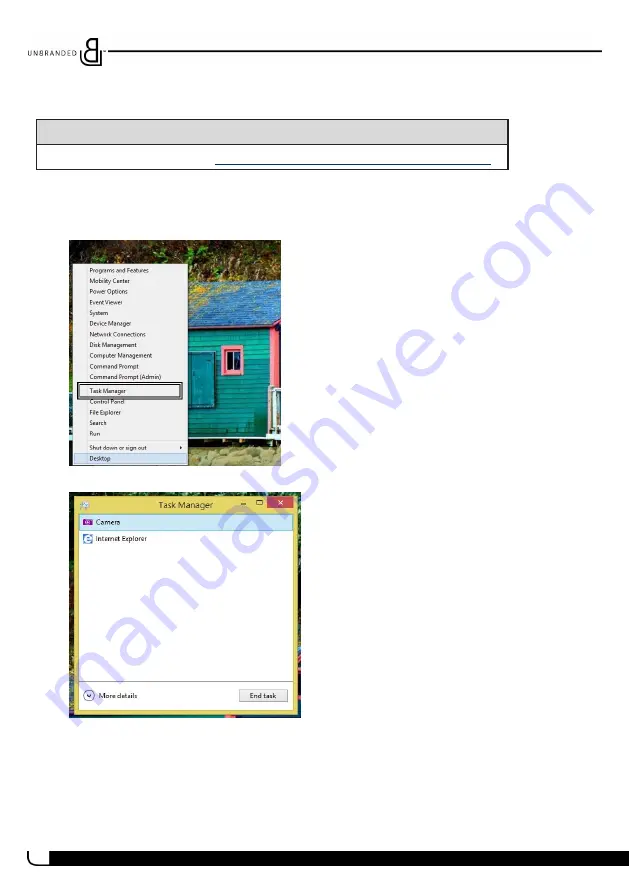
22
OPEN THE TASK MANAGER
The task manager is used to close apps when they are not responding.
Note
To restart your tablet, see
Restart your tablet (on the previous page)
1. Open your desktop.
2. Touch and hold the Start button in the lower-left corner until the button is
highlighted, then release your finger. A menu opens.
3. Touch Task Manager.
4. Touch the app you want to close, then touch End task.
Summary of Contents for UB-15MS10
Page 6: ...6 PRODUCT OVERVIEW Front Back ...
Page 7: ...7 Top Left side Bottom UB 15MS10 and UB 15MS10SA ...
Page 14: ...14 Open recent apps l Swipe from the left edge of your tablet toward the center of the screen ...
Page 16: ...16 Windows Apps Store l From the Apps screen touch Store ...
Page 56: ...56 3 Enter your contact s information then touch ...
















































