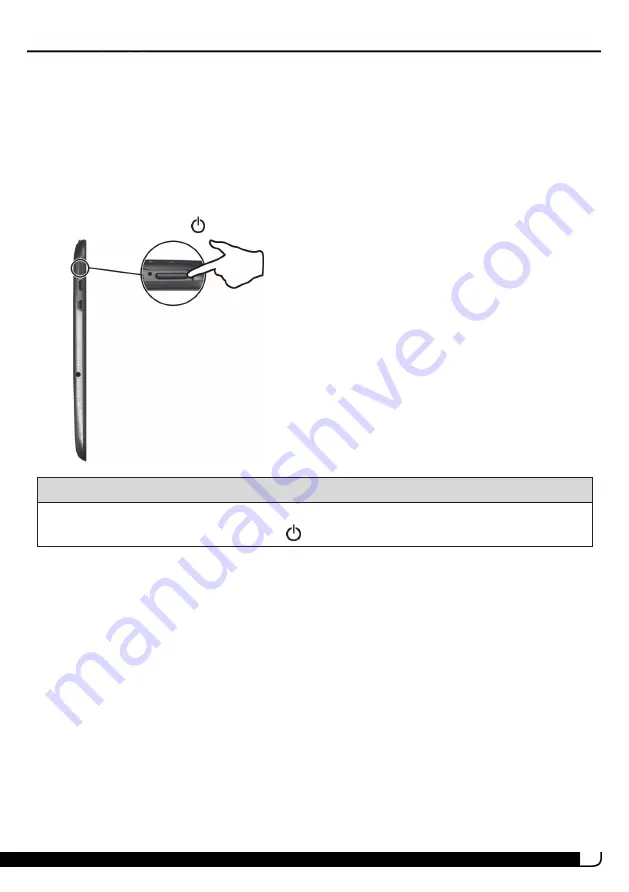
17
UNDERSTAND THE BASICS
Learn the basics about customizing and navigating your tablet, plus other helpful
features.
TURN YOUR TABLET ON OR OFF
Turn on your tablet
l
Press and hold the
button. Your tablet turns on.
Note
If you don't touch your tablet for a while (depending on the screen timeout setting),
it may sleep with the screen off. Press
briefly to wake it up.
UB-15MS10 and UB-15MS10SA
Summary of Contents for UB-15MS10
Page 6: ...6 PRODUCT OVERVIEW Front Back ...
Page 7: ...7 Top Left side Bottom UB 15MS10 and UB 15MS10SA ...
Page 14: ...14 Open recent apps l Swipe from the left edge of your tablet toward the center of the screen ...
Page 16: ...16 Windows Apps Store l From the Apps screen touch Store ...
Page 56: ...56 3 Enter your contact s information then touch ...
















































