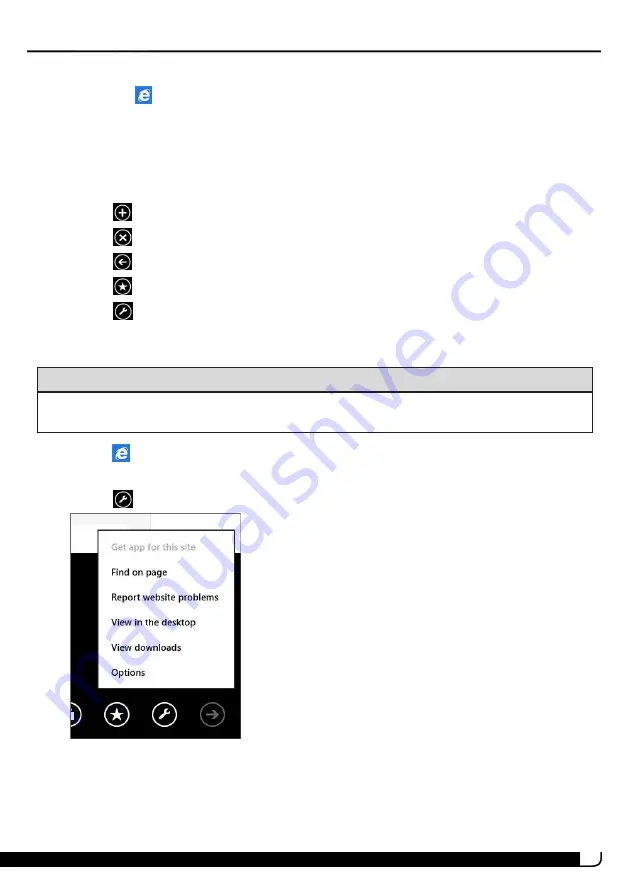
47
Open a web browser
l
Open the
Internet Explorer app.
Navigate a web page
l
Touch the address bar to enter a web address or search, then touch Go.
l
Drag your finger up, down, left, or right to scroll.
l
Pinch your fingers together or spread them apart to zoom in and out.
l
Touch
to open a new tab.
l
Touch
to close a tab.
l
Touch
to return to the previous page.
l
Touch
to open favorites.
l
Touch
to view menu items.
SEARCH FOR TEXT
Notes
These instructions are for Internet Explorer. If you are using a different browser, see
the browser's online help.
1. Open
Internet Explorer.
2. Swipe up from the bottom edge of your tablet to open the menu.
3. Touch
, then Find on page.
4. Type the word or phrase that you want to find, then touch Search.
5. Touch Previous or Next to go through the search results.
UB-15MS10 and UB-15MS10SA
Summary of Contents for UB-15MS10
Page 6: ...6 PRODUCT OVERVIEW Front Back ...
Page 7: ...7 Top Left side Bottom UB 15MS10 and UB 15MS10SA ...
Page 14: ...14 Open recent apps l Swipe from the left edge of your tablet toward the center of the screen ...
Page 16: ...16 Windows Apps Store l From the Apps screen touch Store ...
Page 56: ...56 3 Enter your contact s information then touch ...
















































