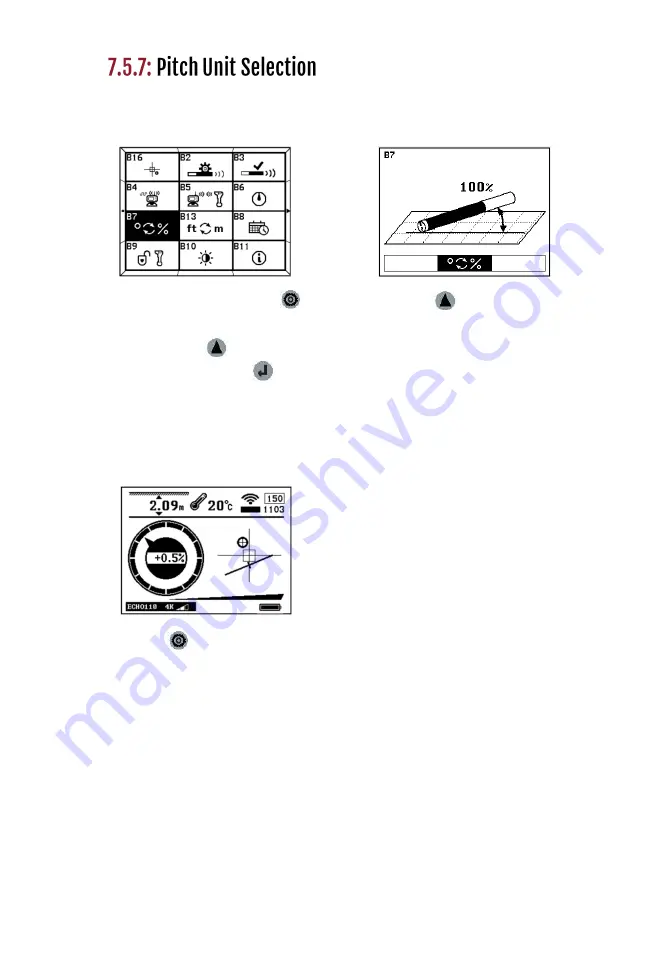Reviews:
No comments
Related manuals for Mag 8e

G
Brand: Igema Pages: 30

ZX Series
Brand: z-laser Pages: 62

IQ 100 series
Brand: Eaton Pages: 87

Cutler-Hammer
Brand: Eaton Pages: 16

6530
Brand: Magtrol Pages: 83

ATOM
Brand: Oceanic Pages: 152

Sensedge Mini
Brand: Kaiterra Pages: 8

Sensedge
Brand: Kaiterra Pages: 12

VEO 1.0
Brand: Oceanic Pages: 68

BUD
Brand: Oceanic Pages: 24

PR 300-HV2S
Brand: Hilti Pages: 31

KFF-SD
Brand: S+S Regeltechnik Pages: 32

TE67D 1 Series
Brand: Alfa Laval Pages: 18

55XXA/COIL 50
Brand: Fluke Pages: 6

RPB11647BSB
Brand: Z-Wave Pages: 5

Probe-Pro
Brand: Klein Tools Pages: 20

H30FLEX 593302
Brand: Televes Pages: 2

Concert Monochord
Brand: FEELTONE Pages: 8