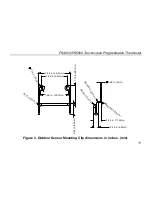Reviews:
No comments
Related manuals for Perfect Sense PS4000

TF-60
Brand: Daga Pages: 2

ALFA 51 PI
Brand: VDH Pages: 4

ZSASSMAL012
Brand: Trane Pages: 20

SAS810FCT-2-S
Brand: Saswell Pages: 5

SBFT2 Smart-Base
Brand: Cadet Pages: 6

PRT-UWTS
Brand: Heatmiser Pages: 20

502212259
Brand: PROF Pages: 25

3916
Brand: Genebre Pages: 4

FoodPro
Brand: Fluke Pages: 2

IRT-500-TE
Brand: Shinco Pages: 2

ECO10BTW-J
Brand: ensto Pages: 44

192DC
Brand: BIOS Diagnostics Pages: 2

100DC
Brand: BIOS Diagnostics Pages: 13

WS-GA11441305
Brand: Ambient Weather Pages: 3

Termo
Brand: Konyks Pages: 8

AE-700
Brand: ESD Pages: 3

CNX t3000
Brand: Fluke Pages: 22

Evolution FH-2xxSH1 series
Brand: industrie technik Pages: 142