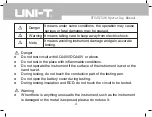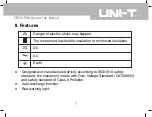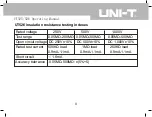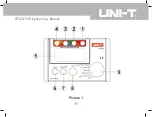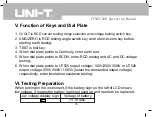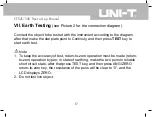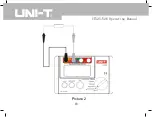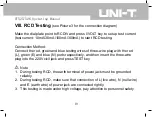6
UT525/526 Operating Manual
●
Do not put or use the instrument in the place with high temperature, high
humidity, inflammable or explosive matters and high electromagnetic field.
●
Do not clean the cover of the instrument with wet cloth of detergent, do not
use abrasives or solvent.
●
When the instrument is wet, please make it dry and then put it in the
proper place.
Summary of Contents for CZ20073
Page 1: ...Operating Manual UT525 526 Electrical Testers ...
Page 16: ...15 UT525 526 Operating Manual Picture 1 ...
Page 19: ...18 UT525 526 Operating Manual Picture 2 ...
Page 21: ...20 UT525 526 Operating Manual Picture 3 ...
Page 24: ...23 UT525 526 Operating Manual Picture 4 ...
Page 27: ...26 UT525 526 Operating Manual Picture 5 ...
Page 29: ...28 UT525 526 Operating Manual Picture 6 ...
Page 31: ......