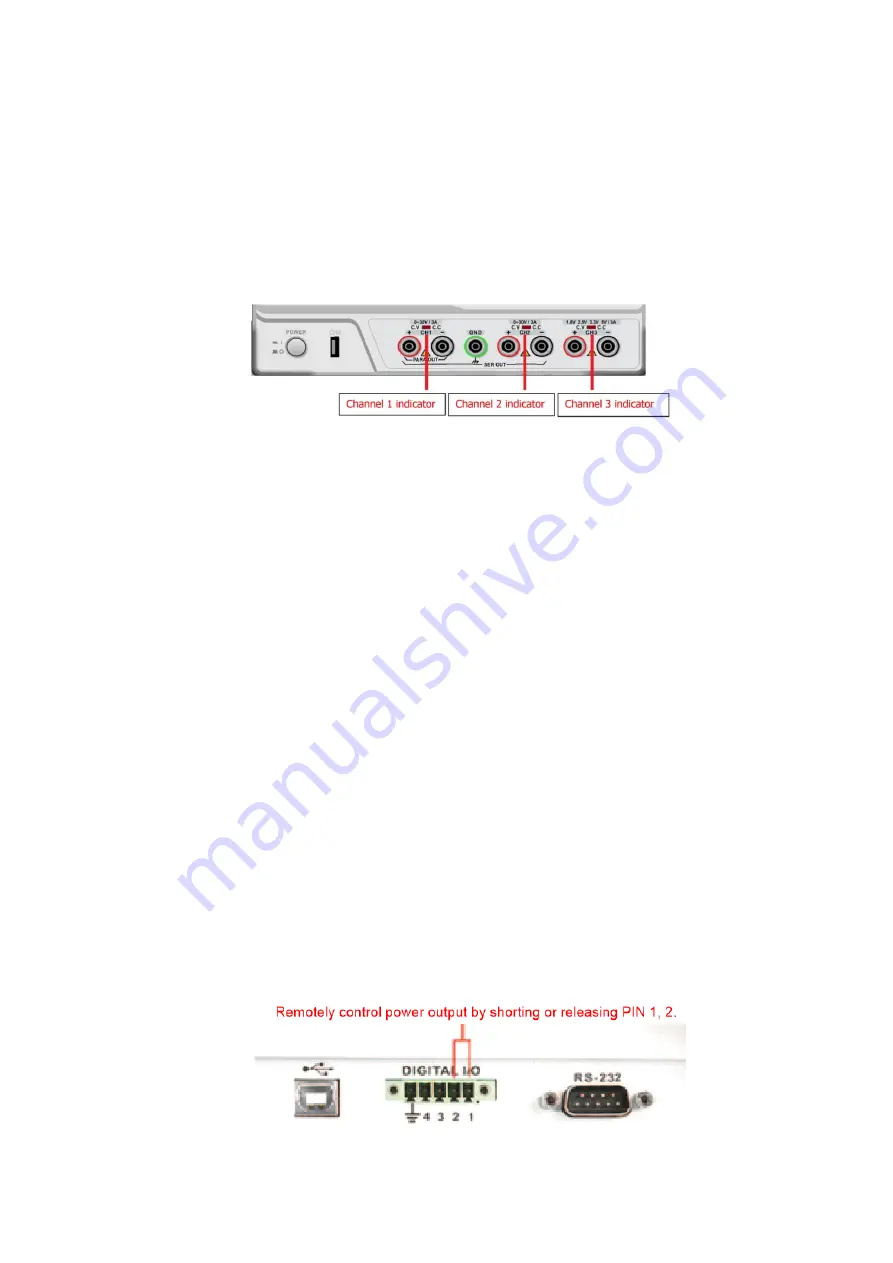
3.
Constant Voltage / Constant Current
In constant voltage mode, the output current is lower than set value, the channel indicator will
be green (CV), and the voltage keeps as set value. If the output current reaches the set value,
the device will switch to the constant current mode. In constant current mode, the channel
indicator will be red (CC). The output current is equal to set value and the voltage is lower than
set value. If the output current is lower than the set value, device will switch to the constant
voltage mode.
The channel indicators are shown below:
4.
OVP (overvoltage protection), OCP (overcurrent protection)
Setting and Enabling
Long press OVP button (>3s) to enter OVP threshold setting, press CH1 or CH2 to select the
channel, then rotate the voltage knob to set the OVP limit, long press OVP button again to
exit the OVP setting.
Short press OVP button (backlight on) to enable the overvoltage protection, if the output
voltage exceeds the OVP set limit, the output will be shut off, and the OVP symbol will
disappear later. Short press OVP button again (backlight off) to disable overvoltage
protection.
Long press OCP button (>3s) to enter OCP threshold setting, press CH1 or CH2 to select the
channel, then rotate the current knob to set the OCP limit, long press OCP button again to
exit the OCP setting.
Short press OCP button (backlight on) to enable the overcurrent protection, if the output
current exceeds the OCP set upper limit, the output will be shut off, and the OCP symbol will
disappear later. Short press OCP button again (backlight off) to disable overcurrent
protection.
5.
Remote Control DIGITAL I/O Interface
To remotely control the output and shutoff of CH1/CH2, you can short-circuit or disconnect the
pin 1 and 2 of the DIGITAL I/O terminal by a short-circuit wire or an external relay. The specific
operations are as follows:
When the pin 1 and 2 of the DIGITAL I/O terminal are short-circuited, the OUTPUT button on the
front panel is disabled, the power output is forcibly turned on, and the ON symbol appears on
the LCD.
When the short circuit is released, the OUTPUT button function is restored, and the power
output is turned off, the OFF symbol appears on the LCD.
The DIGITAL I/O port is shown in the following figure:






























