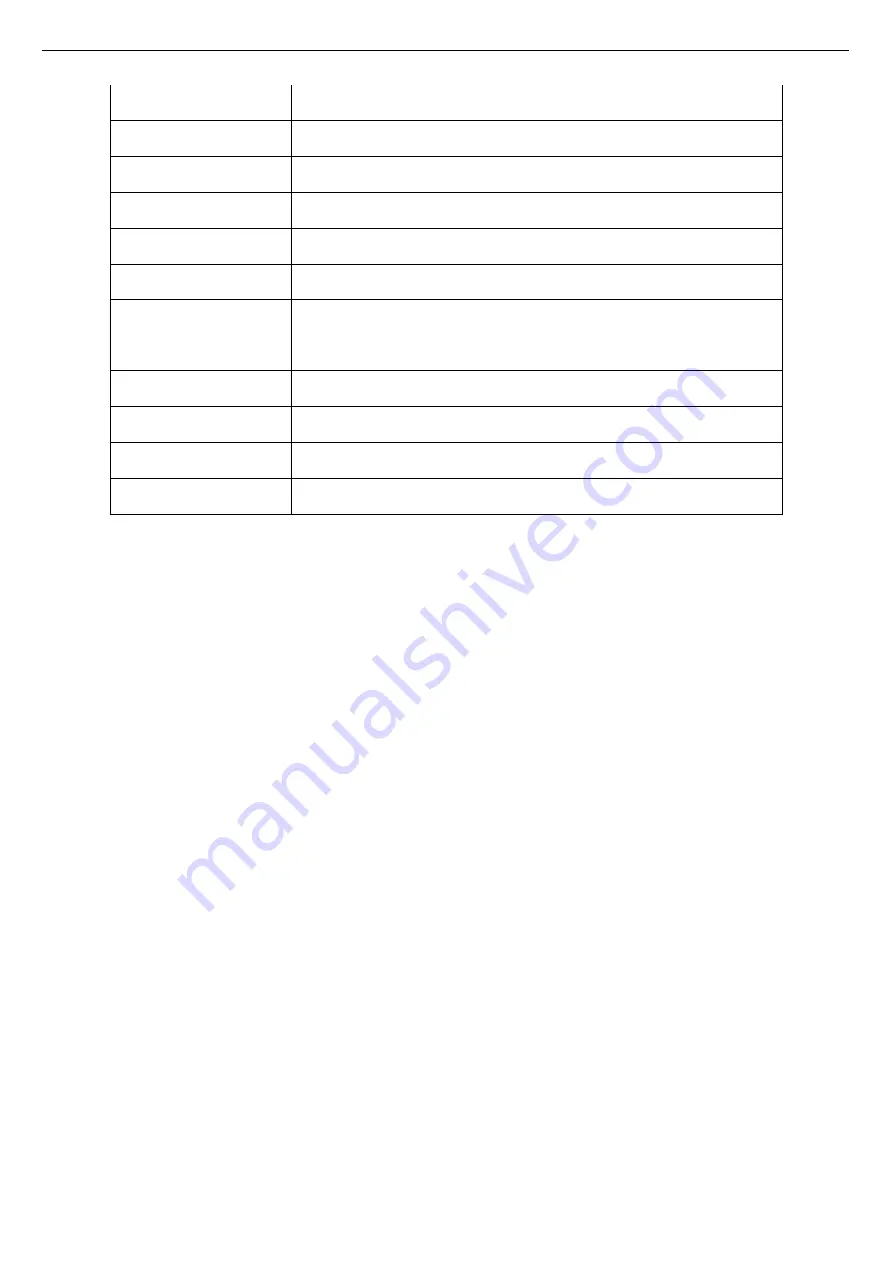
User’s Manual UDP6722 Programmable DC Power Supply
Instruments.uni-trend.com
9
/
32
Remote sensing
1V
Storage
100
List function
40*200
Display mode
4.3"TFT LCD
Interface
RS232/RS485/USBHost/USBDevice/LAN
USB
√
Communication
protocol
SCPI/MODBUS
Power voltage
AC 220V±10%
Frequency
50Hz/60Hz
Size (W×H×D)
214X88X393mm
Weight
4.65 kg
3.3 Main Characteristics
4.3 inch TFT-LCD
Full range high resolution
Low ripple and noise
Remote sensing function
OVP/OCP/OTP protection
List mode, delayer function
Multiple interfaces: RS232, RS485, LAN, USBHost and USBDevice
Supports SCPI/MODBUS protocol
100 sets internal files
USB program update and import/export file
Intelligent regulation fans










































