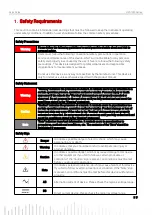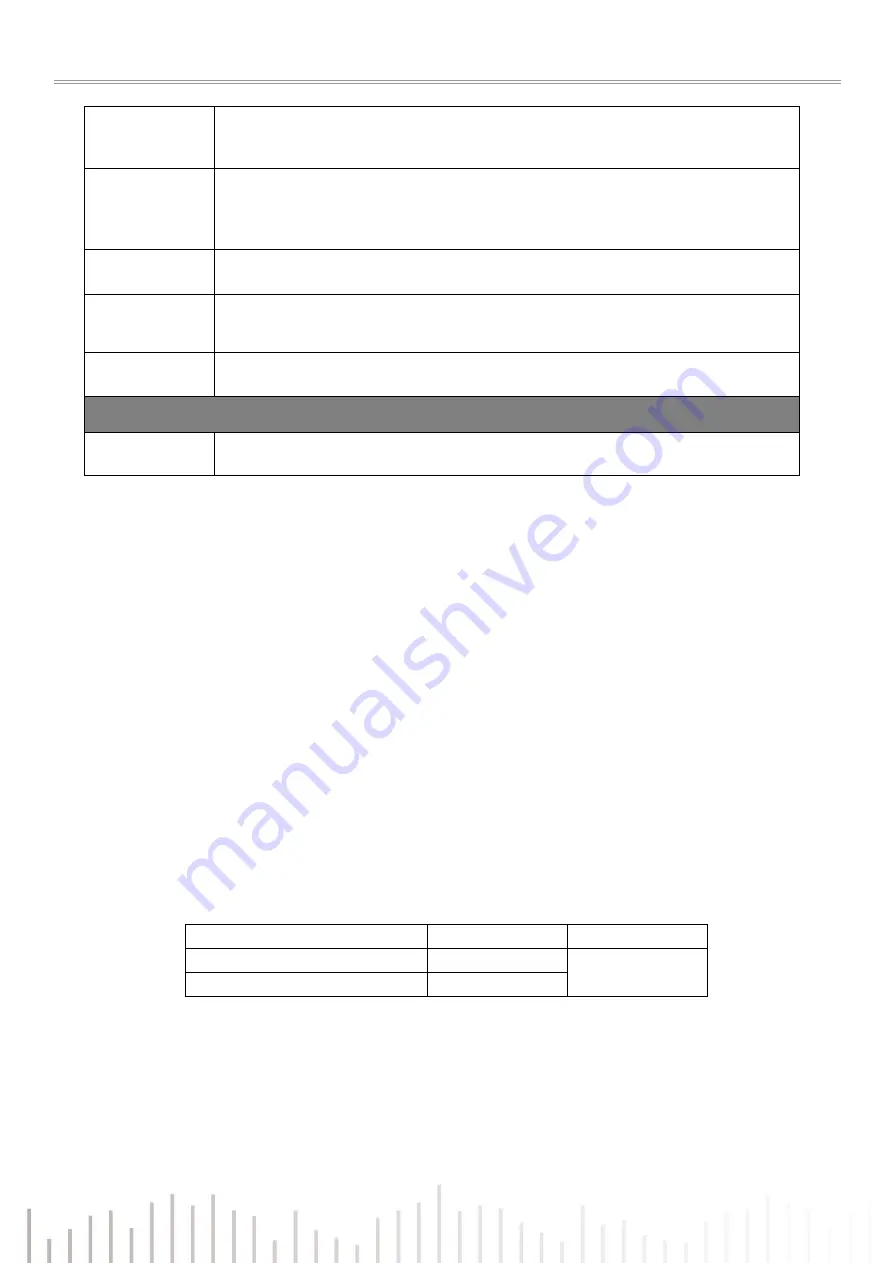
Quick Guide
UPO1000 Series
6/17
Abnormality
If this device may be faulty, please contact the authorized maintenance personnel of
UNI-T for testing. Any maintenance, adjustment or parts replacement must be done
by the relevant personnel of UNI-T.
Cooling
Do not block the ventilation holes at the side and back of this device;
Do not allow any external objects to enter this device via ventilation holes;
Please ensure adequate ventilation, and leave a gap of at least 15 cm on both sides,
front and back of this device.
Safe
transportation
Please transport this device safely to prevent it from sliding, which may damage the
buttons, knobs or interfaces on the instrument panel.
Proper
ventilation
Poor ventilation will cause the device temperature to rise, thus causing damage to
this device. Please keep proper ventilation during use, and regularly check the vents
and fans.
Keep clean and
dry
Please take actions to avoid dust or moisture in the air affecting the performance of
this device. Please keep the product surface clean and dry.
Note
Calibration
The recommended calibration period is one year. Calibration should only be carried
out by qualified personnel.
1.1 Environmental Requirements
This instrument is suitable for the following environment:
Indoor use
Pollution degree 2
In operating: altitude lower than 3000 meters; in non-operating: altitude lower than 15000 meters
Unless otherwise specified, operating temperature is 0 to +40
℃
; storage temperature is -20 to
﹢
70
℃
In operating, humidity temperature below to +35
℃
, ≤90
%
relative humidity;
In non-operating, humidity tempe35
℃
to +40
℃
, ≤60
%
relative humidity
There are ventilation opening on the rear panel and side panel of the instrument. So please keep the air
flowing through the vents of the instrument housing. To prevent excessive dust from blocking the vents,
please clean the instrument housing regularly. The housing is not waterproof, please disconnect the power
supply first and then wipe the housing with a dry cloth or a slightly moistened soft cloth.
1.2 Connecting Power Supply
The specification of input AC power.
Voltage Range
Frequency
Maximum Power
100-240 VAC (fluctuant: ±10%)
50/60 Hz
75 W
100-120 VAC (fluctuant: ±10%)
400 Hz
Please use the attached power cable to connect to the power port.
Connecting to service cable
This instrument is a Class I safety product. The supplied power lead has good performance in terms of case
ground. This spectrum analyzer is equipped with a three-prong power cable that meets international safety
standards. It provides good case grounding performance for the specification of your country or region.