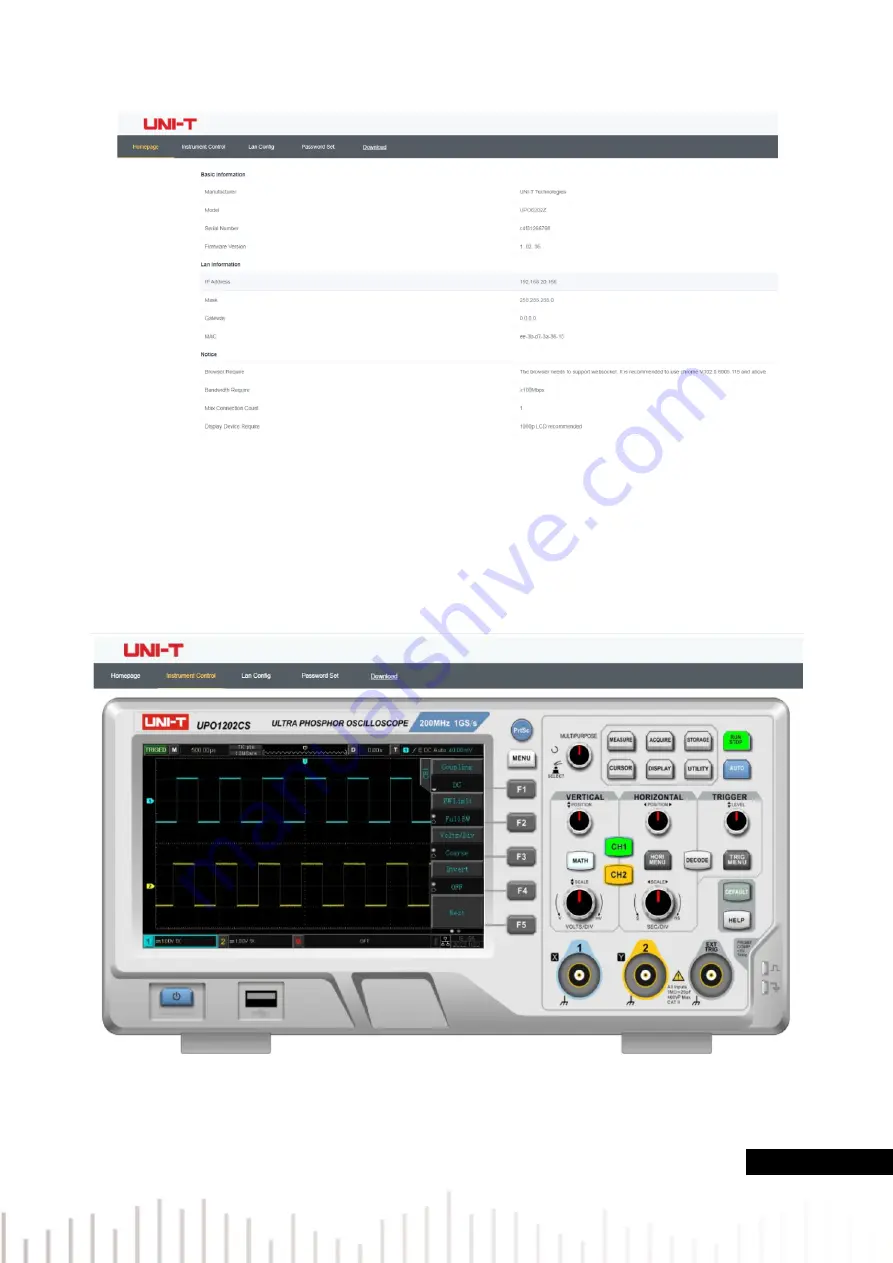
77
/
99
Figure 13-1
Log in to check the instrument setting, internet setting and password setting. Web user name and
password see Utility/System Information. View waveform and control, as shown in Figure 13-2.
Figure 13-2
In Web page, click the corresponding key and knob to control the oscilloscope. In screen part of the
oscilloscope can be set multiple operating, such as
















































