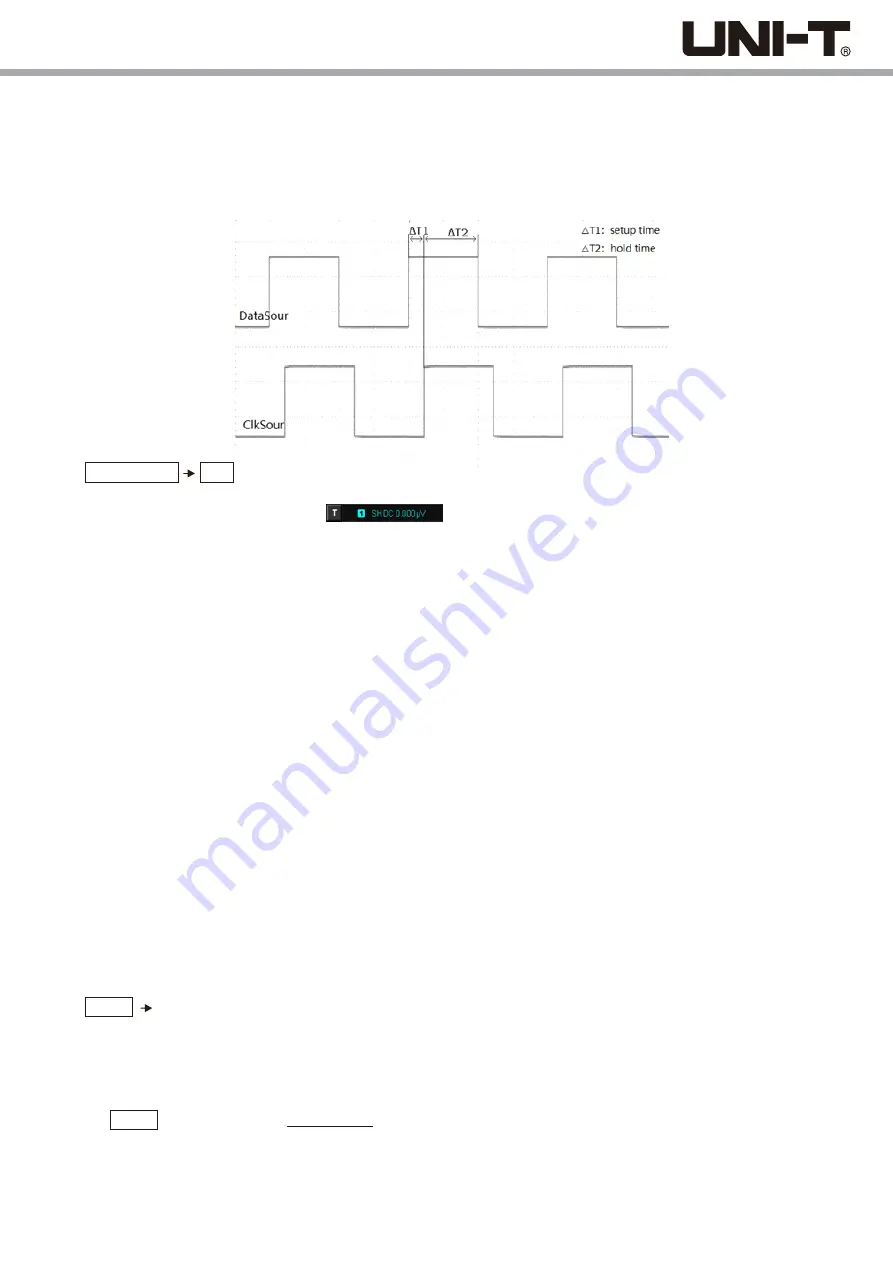
5.11 Setup/Hold Trigger
In setup/hold trigger, you need to set up the data signal line and clock signal line. The setup time begins when the data
signal crosses the trigger level and ends when the specified clock edge arrives. The hold time begins when the specified
clock edge arrives and ends when the data signal crosses the trigger level again (as shown below). The oscilloscope will
trigger when the setup time or the hold time is less than the preset time.
Press TRIG MENU type , and select setup/hold by the Multipurpose knob. You can also switch the trigger type by
consecutively pressing the type key, then press the Multipurpose knob to confirm.
At this time, the trigger setting information is displayed at the upper right corner of the screen, the trigger
type is setup/hold, the trigger source is CH1, and the trigger level is 0.00V.
Setup/Hold Trigger Menu
Data Source:
Press the data source button to select CH1, CH2, CH3, or CH4.
Note: Only selecting the channel with connected signals as a trigger source can obtain a stable trigger.
Code:
Press the code key to select H or L.
(1) H: Set the valid code of the data signal to high level.
(2) L: Set the valid code of the data signal to low level.
Clock Source:
Press the clock source button to select CH1, CH2, CH3, or CH4
。
Note: Only selecting the channel with connected signals as a trigger source can obtain a stable trigger.
Clock Edge:
Press the clock edge key to select the clock edge type: rising edge, or falling edge.
(1) Rising edge: Set the clock edge type to rising edge.
(2) Falling edge: Set the clock edge type to falling edge.
Setup/Hold:
Press PgDn
setup/hold to select setup, hold, setup & hold.
(1) Setup: Triggers when the setup time is less than the set value.
(2) Hold: Triggers when the hold time is less than the set value.
(3) Setup & Hold: Triggers when the setup time and the hold time are less than the set value.
Time:
Press the PgDn key and adjust the Multipurpose knob to set the time.
Trigger Setting:
Please refer to the
Trigger Setting
in the Edge Trigger section for more details.
32
Summary of Contents for UPO2000E Series
Page 1: ...UPO2000E Series Ultra Phosphor Oscilloscope User Manual...
Page 66: ......
















































