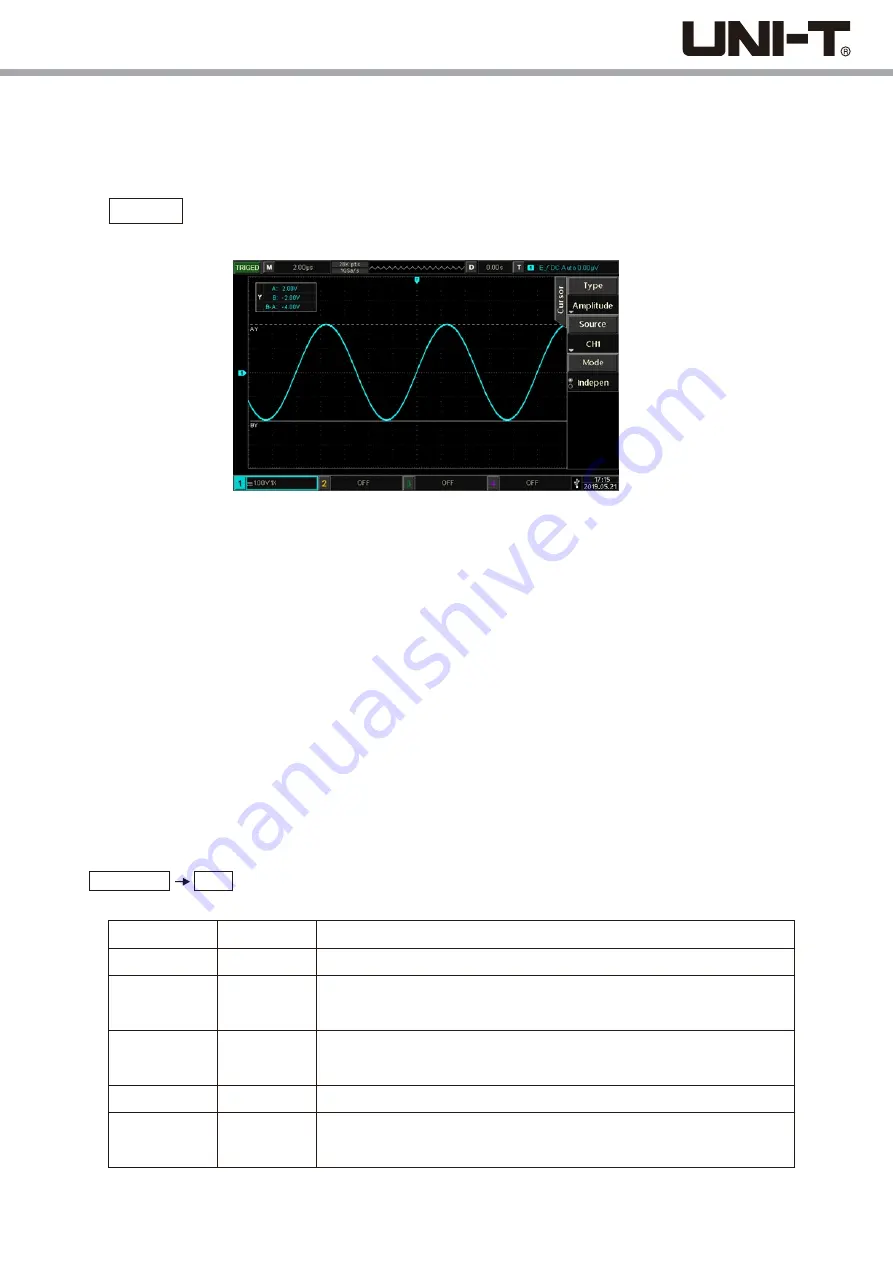
10.2 Voltage Measurement
The method for voltage measurement is similar to the method for time measurement, only that the vertical cursor becomes
the horizontal cursor.
Press the CURSOR key to enter the cursor measurement menu, then press type to select amplitude; press source to
select the channel to be measured; press mode to select independent (default). As shown in the figure below:
The Multipurpose knob can be used to adjust the horizontal cursor AY on the screen, press the Multipurpose knob to switch
to cursor BY, the adjustment method of cursor BY is the same as AY.
Press mode to select tracking, adjust the Multipurpose knob and the cursor AY and BY will move simultaneously.
The upper left corner of the display area shows the cursor measurement information:
AY, BY: Voltage values represented by the current positions of cursor AY and BY.
BY - AY: Voltage difference between two cursors.
With the storage function, you can save the oscilloscope's settings, waveforms, and screen images to the oscilloscope or
external USB storage devices, and load the saved settings or waveforms anytime. Press the STORAGE key to enter the
storage function setting interface.
Note: For the external USB storage device, only supports FAT format, the NTFS format is not compatible.
11.1 Setting Storage and Load
Press STORAGE type can select setting to enter the setting storage menu.
Setting Storage Menu
Chapter 11 Storage and Callback
Descriptions
Press the save key to save the settings to the oscilloscope.
Press the save key to save the settings to an external
USB storage device.
Filename can be chosen with the Multipurpose knob from
set001 to set255.
Saves settings to a specified storage location.
Loads the previously saved settings in the specified memory location
to return the oscilloscope to the previously saved setting state.
Options
Setting
DSO
USB
Functions
Type
Disk
Filename
Save
Load
51
Summary of Contents for UPO2000E Series
Page 1: ...UPO2000E Series Ultra Phosphor Oscilloscope User Manual...
Page 66: ......
















































