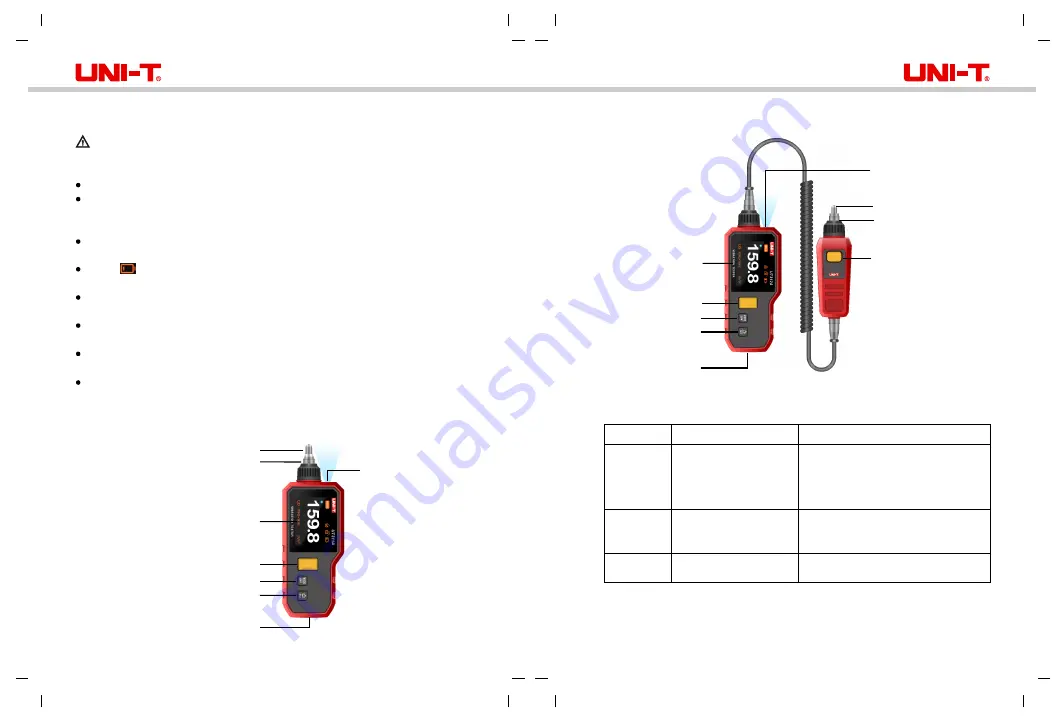
6
5
4. Safety Instructions
Please read the Safety Instructions carefully before use.
A “Warning” identifies conditions and procedures that are dangerous to users. A
“Caution” identifies conditions and procedures that can cause damage to the product
or the equipment under test.
Read and follow the user manual before measuring.
Check the meter and accessories before use, and beware of any damage or
abnormal phenomenon. If the meter housing is obviously damaged, the LCD fails
to display or the meter cannot operate properly, please do not use the meter.
Please do not disassemble the meter or change the internal wiring to avoid damage
to the meter.
When is displayed on the LCD, charge the meter in time to ensure its normal
use and to get accurate test results.
Please use a standard DC 5V adapter to charge the meter . Do not use a power
supply or adapter of other voltages to avoid meter damage.
Do not store or use the meter in high temperature, high humidity, flammable,
explosive and strong electromagnetic field environment.
Please use soft cloth and neutral detergent to clean the meter housing. Do not
use abrasive and solvent, in case the housing is corroded.
When measuring exposed rotating parts or drivetrain parts of the machine, please
be careful to avoid being mangled in the machine.
5. Components and Buttons
5.1 UT311A Components
Probe (long/short probe optional)
Sensor
LCD
Power on/Measure
Power off/Mode
Flashlight/Lock screen
Type-C charging interface
and indicator light
Flashlight
Flashlight
Sensor
LCD
Power on/Measure
Power off/Mode
Flashlight/Lock screen
Type-C charging
interface
and indicator light
Measure
(cannot power on)
Probe (long/short probe or
magnetic sucker optional)
5.1 UT311A Components
Buttons
Button
Power
on/Measure
Power
off/Mode
Flashlight/
Lock screen
Long press
Long press to power on.
When the meter is turned
on, long press to start
measuring, release to
stop measuring.
Long press to power off.
Long press to turn
on/off the flashlight.
Short press
When the meter is turned on, short
press twice to start measuring, short
press again to stop measuring.
Switch between high/low frequency
acceleration, velocity and displacement
modes.
Unlock/lock the rotatable screen.
UT311A/UT312A
User Manual
UT311A/UT312A
User Manual


























