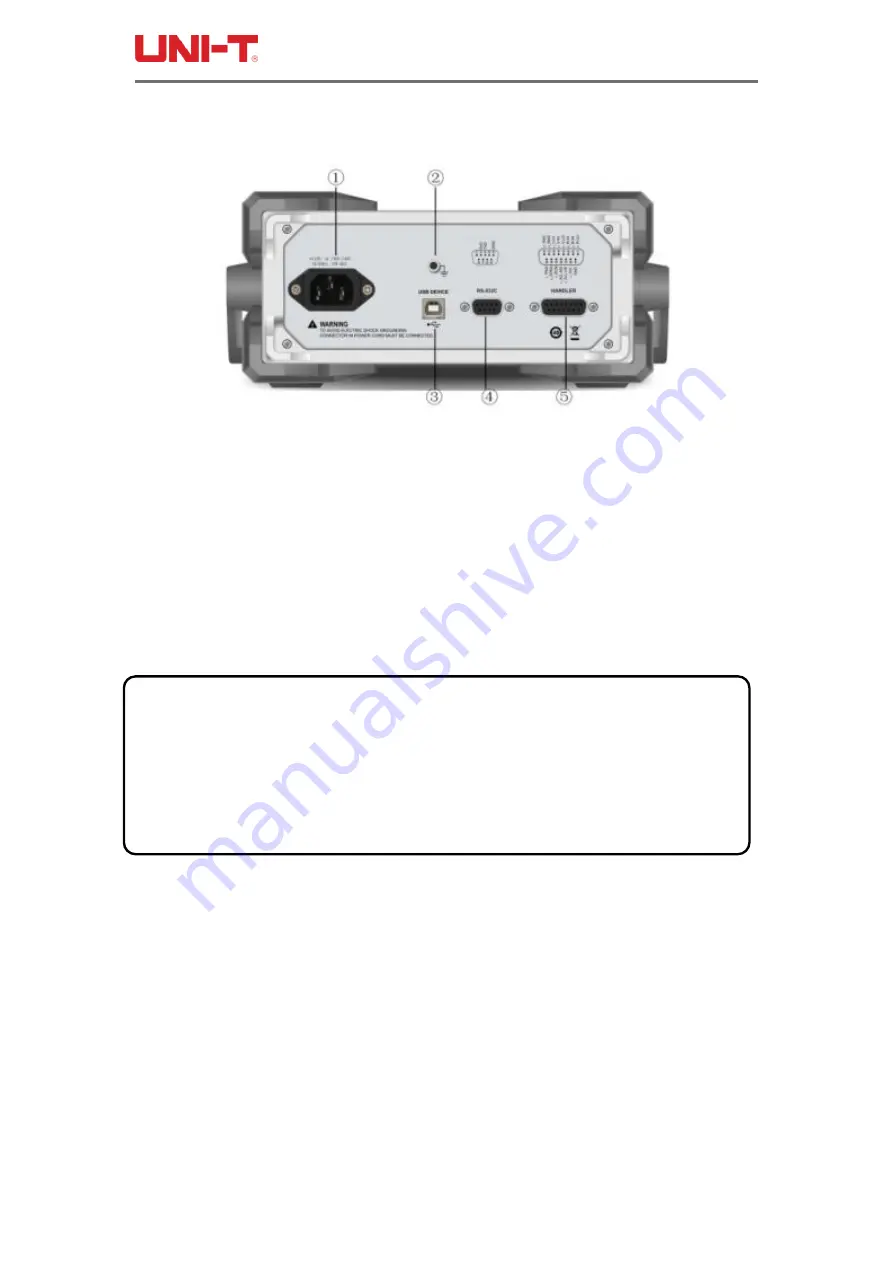
UT3500 series
User Manual
13
1.3 Rear Panel
Figure 1-3-1 Rear Panel
1. AC power socket (without fuse, it
is inside the instrument). The power supply’s voltage
and frequency are marked above the socket.
2. Ground Terminal
3. USB Communication Interface
4. RS-232C Interface
5. HANDLER Interface
2. Inspection and Installation
This chapter mainly covers the following:
Packing List
Requirements of Power Supply
Operating Environment
Cleaning
Handle of Instrument
2.1 Packing List
Before using the instrument, please first:
1. Check whether the appearance of the product is damaged, scratched or has other
defects;
2. Check whether the instrument accessories are missing according to the instrument
packing list.
If it is damaged or the accessories are missing, please contact Uni-Trend Instrument
Sales Department or the distributor immediately.














































