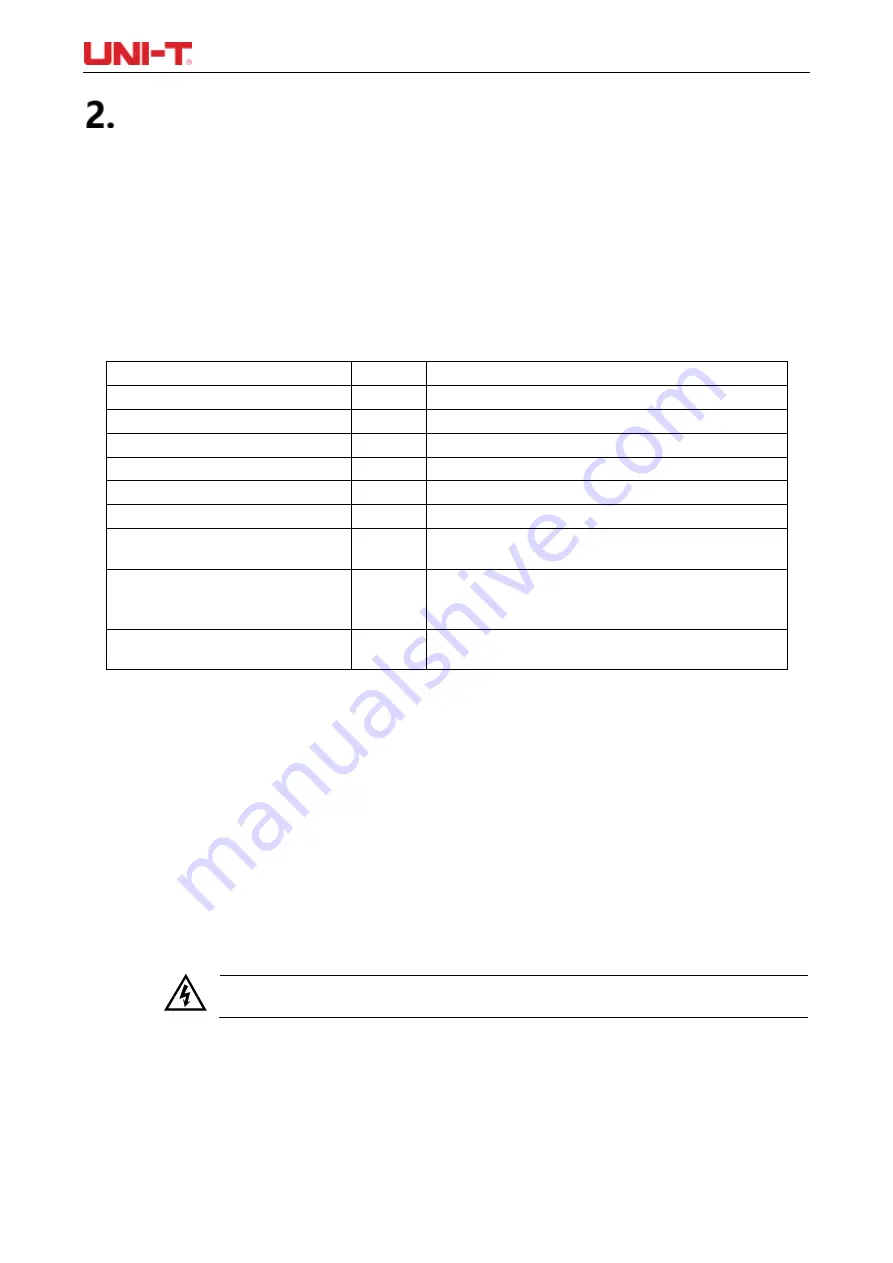
UT3550 Battery Tester Users Manual
10
Inspection and Installation
2.1
Packing List
Before use
:
1
.
Check whether product appearance is damaged, scratched or has other defects;
2
.
Check with packing list to confirm that accessories has no loss.
If there have any problem, please contact with Uni-Trend Instrument Sale Department or the
distributor.
Components
Quantity
Remarks
Battery internal resistance tester
1
Power adapter
1
Soft carring pouch
1
Shoulder belt
1
USB communication cable-Type-C
1
Magnetic strap
1
UT3550 kelvin clips wire
1
special for UT3550 battery tester
UT3550 test pen-crown probe
optional
optional, special for UT3550 battery tester
User Manual
1
electronic file
,
download from the official website
2.2
Requirements of Power Supply
It has standard power adapter for UT3550 battery internal resistance tester.
When connect with external power supply, the instrument will use external power supply and cell
stop supply power automatically. External power supply also can charge up built-in lithium battery. It
is suggested that use our company’s specialized power ada
per.
Insert the power adapter into the AC input terminal on the instrument.
AC Power Adapter
:
Input
:
100V-240V
,
~50Hz/60Hz, 0.6A Max
Output
:
9V
,
2000mA
Warning
:
It can not use other standard power adapter.
Ths instrument can only match with our
company’s power adapter and recharge lithium battery!
If battery capacity is not full, when insert power adapter the instrument enables charge up built-in
lithium battery. When backlight of power switch light on yellow, it presents in-charing. The indicator
light still light on after power off, it will be light on green when full charaged.











































