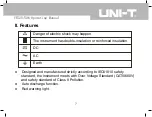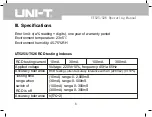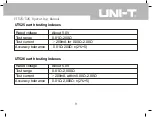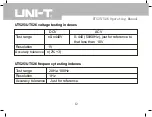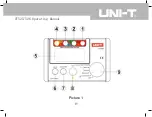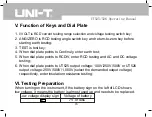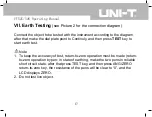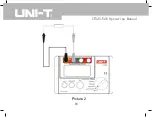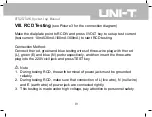21
UT525/526 Operating Manual
22
UT525/526 Operating Manual
IX Voltage Testing
(see Picture 4 for the connection diagram)
Make the dial plate point to RCD/V and the long press I/VOLT key to switch to
AC, DC voltage testing state:
Connection method 1:
(1) Insert red testing wire into “L” input port, and black testing wire into “N”
input port.
(2) After connecting red, black alligator clips or probes to the circuit to be
tested firmly, press TEST key, the system will judge the AC or DC voltage
automatically, and the voltage and frequency will be displayed on LCD.
Connection method 2:
Connect the red, green and blue testing wires of three-wire plug to the red (L),
green (E) and blue (N) ports of the instrument respectively, after that insert the
plug into the jack of the circuit to be tested and press TEST key, the system
will judge the AC or DC voltage automatically, and the voltage and frequency
will be displayed on LCD.
Summary of Contents for UT526
Page 1: ...Operating Manual UT525 526 Electrical Testers...
Page 16: ...15 UT525 526 Operating Manual Picture 1...
Page 19: ...18 UT525 526 Operating Manual Picture 2...
Page 21: ...20 UT525 526 Operating Manual Picture 3...
Page 24: ...23 UT525 526 Operating Manual Picture 4...
Page 27: ...26 UT525 526 Operating Manual Picture 5...
Page 29: ...28 UT525 526 Operating Manual Picture 6...
Page 31: ......