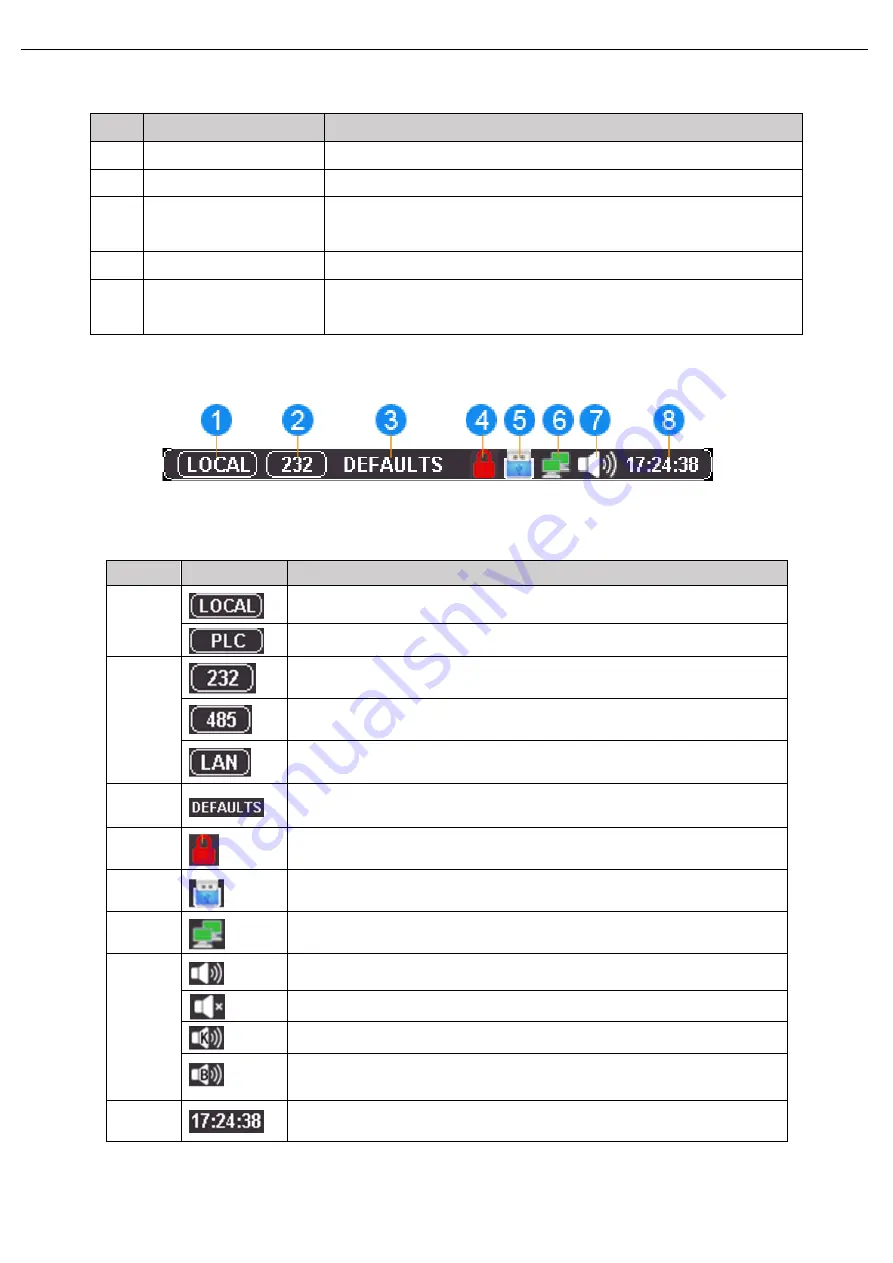
User’s Manual and UT5320R-SxA Series
15 / 43
Instruments.uni-trend.com
4.1.1 Test Interface
No.
Name
Function Description
1
Test parameter
Display test parameter and status.
2
Time display
Display real-time voltage, current and test time.
3
Mode selection
(soft keyboard)
For select the operating mode of programmable hipot tester.
Activate the key function in other interface at the bottom of the screen.
4
Status bar
Display data, user’s name and icon.
5
Channel setting
(only S4A/S8A)
Connect to high-end, low-end or cut-off.
4.2 Status Bar
Figure4-3 Icon of Status Bar
Table 4-1 Description of Status Bar
No.
Icon
Description
①
START boot-up key on the front panel, it’s only activated when start mode is
local in system setup.
PLC boot-up key, it’s only activated when start mode is PLC in system setup.
②
It indicates RS-232 interface is activated.
It indicates RS-485 interface is activated.
It indicates LAN interface is activated.
③
It indicates the file name of the current test file.
④
It indicates the key is locked.
⑤
It indicates U flash disk is ready to use.
⑥
It indicates the internet is connected.
⑦
It indicates sorting sound and key sound.
It indicates sorting sound and key sound are both forbidden.
It indicates only key sound is enabled.
It indicates only sorting sound is enabled.
⑧
It indicates time display.
















































