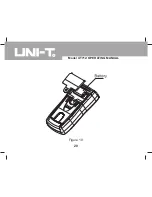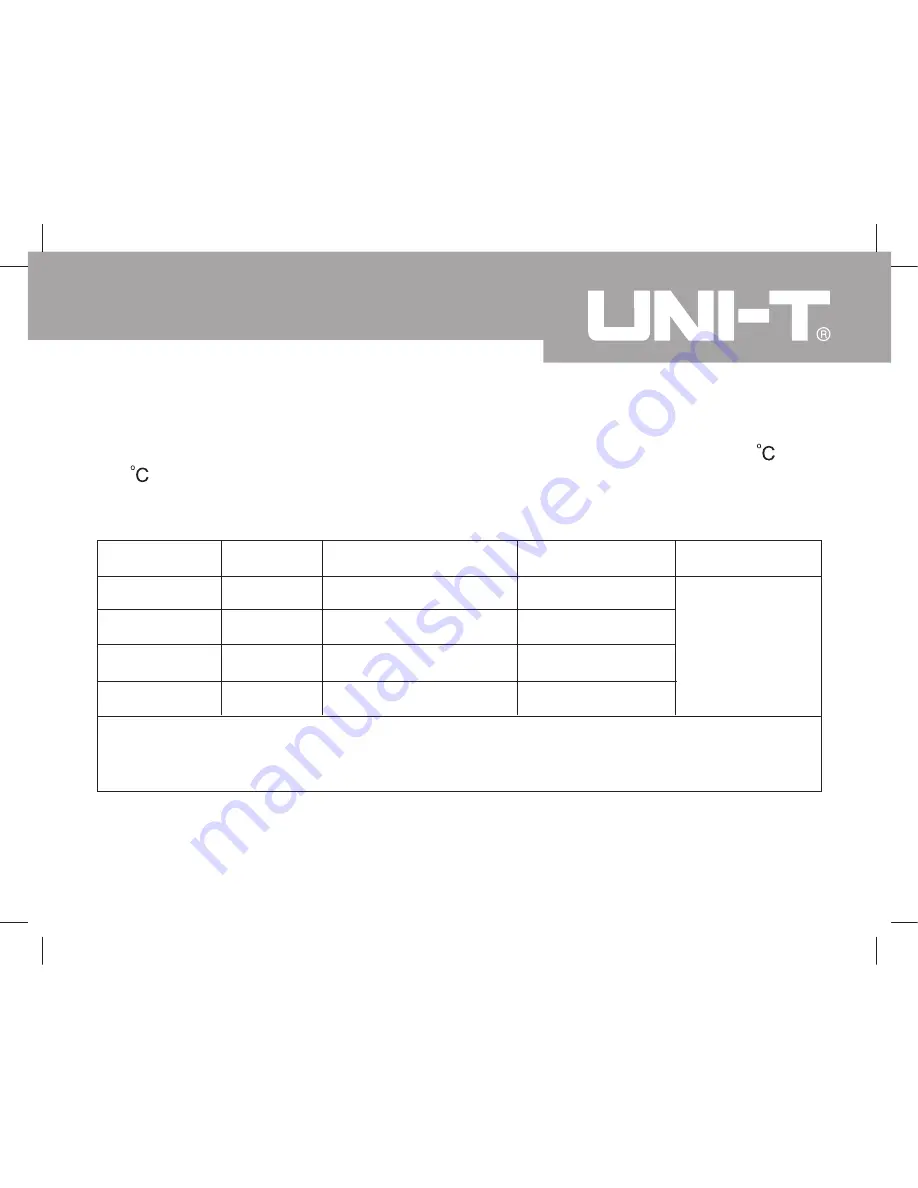
Specifications
Specifications are based on a one year calibration cycle and apply from +18
to
+28
unless stated otherwise.
DC Voltage and DC Current Input
Input Range Input Range Resolution Accuracy
DC Voltage
DC Current
Loop Current
200mV
20V
20mA
20mA
(0.00~200.00) mV
(0.000~20.000) V
(0.000~20.000) mA
(0.000~20.000) mA
0.01mV
0.001V
0.001mA
0.001mA
±(0.04%
re3
digits)
Input impedance: 1M (nominal).
When the input value is over the range, the LCD displays OL.
Model UT712: OPERATING MANUAL
21