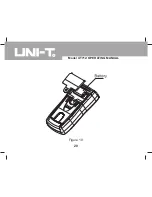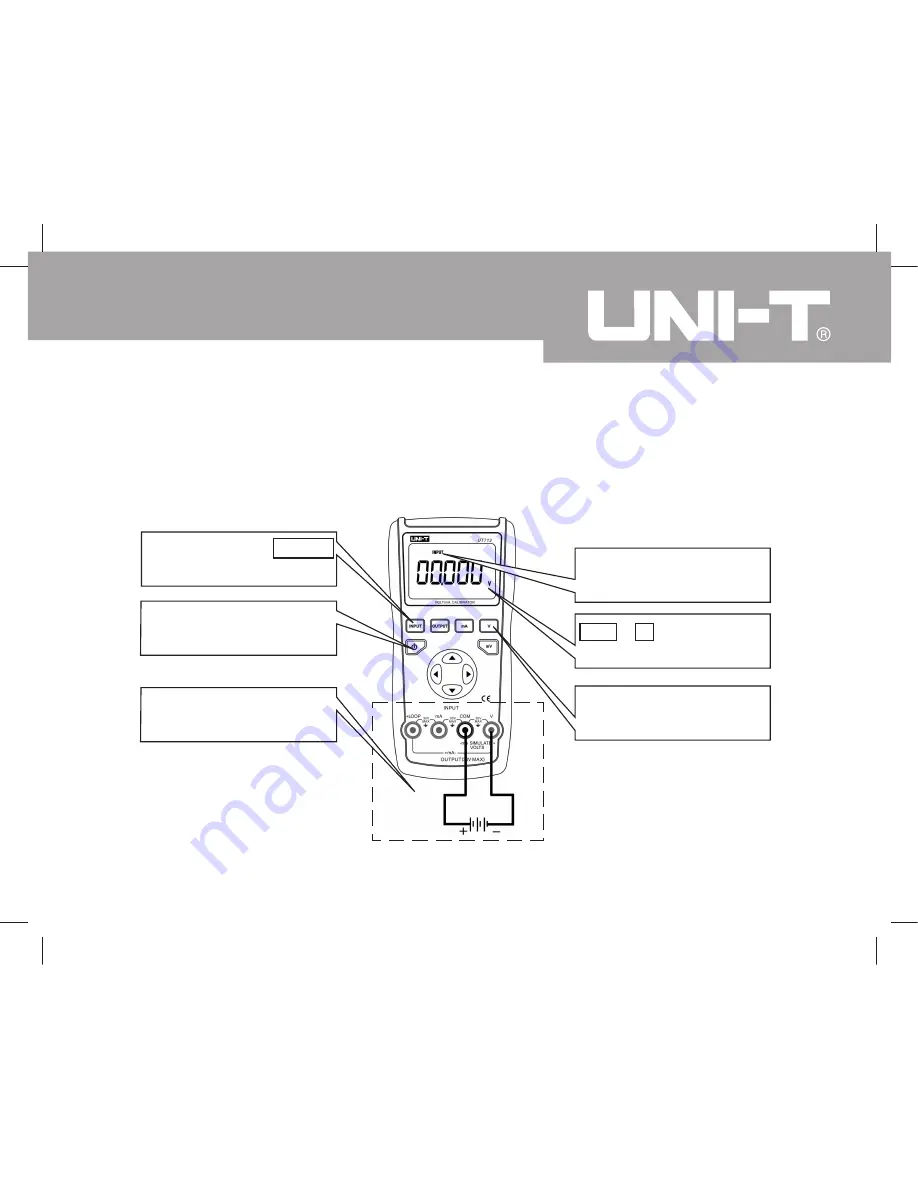
Turning the Calibrator On
Press the yellow pushbutton to turn the calibrator on and off. Turn off the calibrator
when not in use.
Measuring DC Volts (V and COM jack)
Figure 3
1.Press to turn the
calibrator on and off
2.Press so that INPUT
is on the display
4.Insert the test leads
as shown
INPUT
mV or V depending on
range
3.Press to toggle mV
and V ranges
Model UT712: OPERATING MANUAL
9