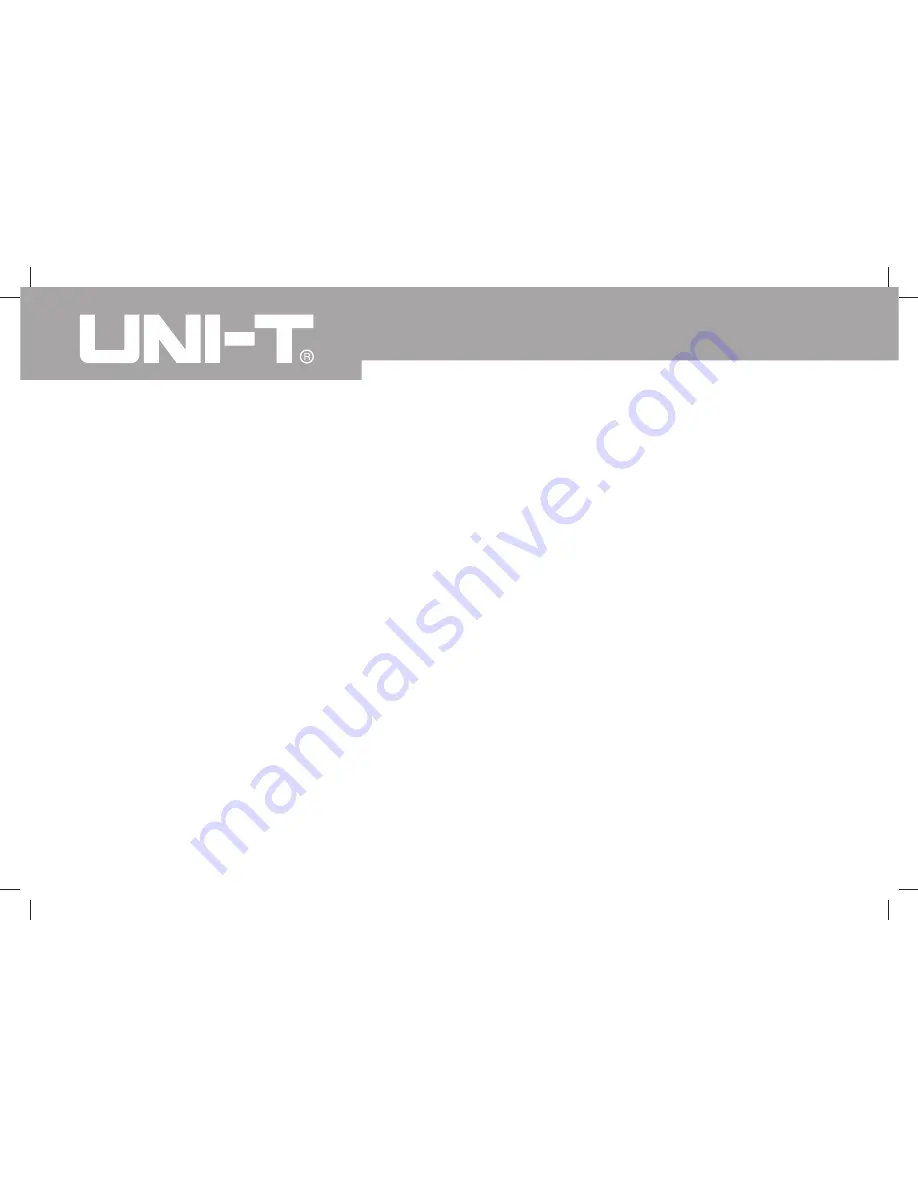
12
Model UT71A/B/C/D/E: OPERATING MANUAL
Rotary Switch
Turn the Meter on by selecting any measurement function. The Meter presents a standard display for that function.
The display may also be influenced by some of the choices made in Setup.
Use the blue button to select any rotary switch alternate function (labeled in blue letters).
When you turn the rotary switch from one function to another, a display for the new function appears. Button choices
made in one function do not carry over into another function.
The Table 2-1 described each rotary switch position
















































