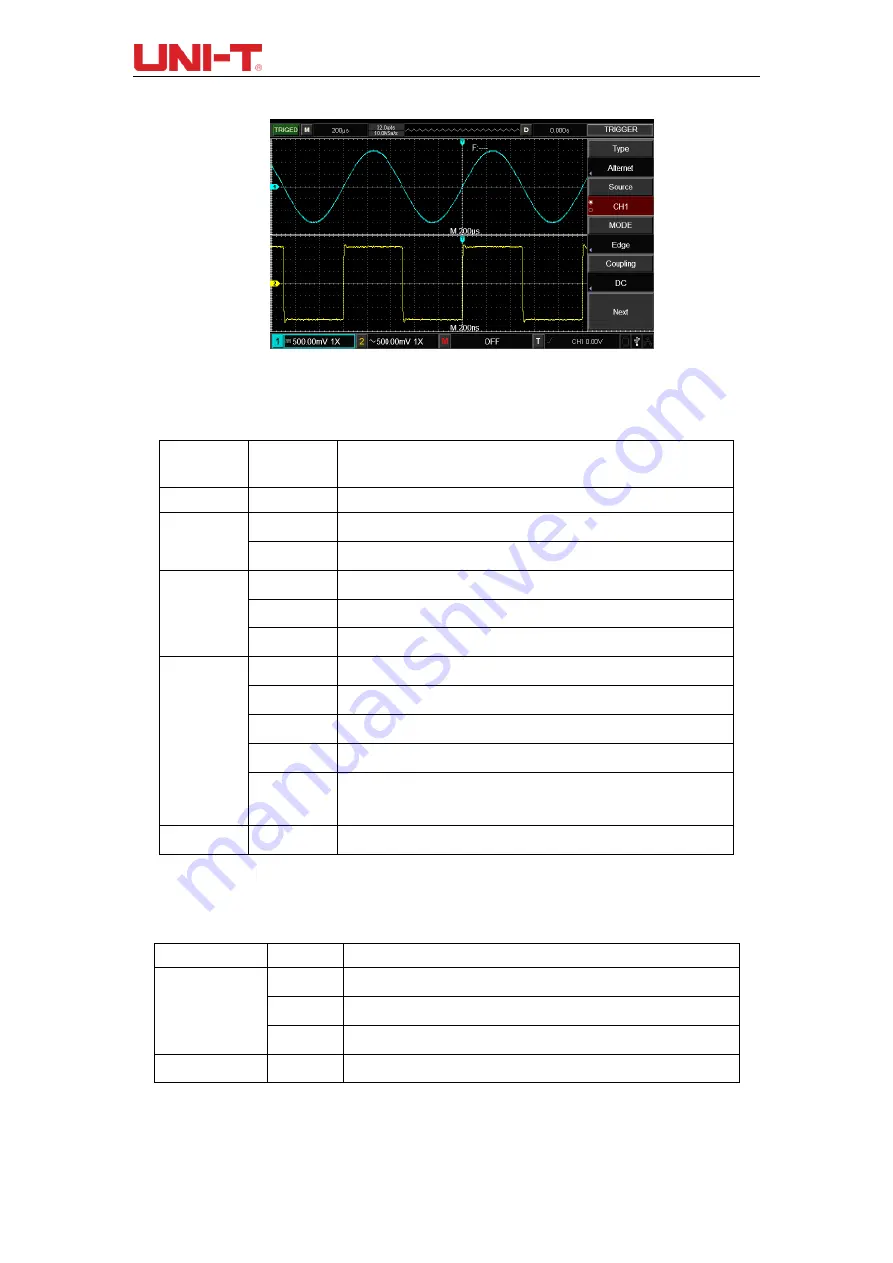
UTD2000 Series User Manual
32
Figure 4-3 Observing Signals with Two Different Frequencies by
Alternating Trigger Mode
Table 4-7 Alternating Trigger Menu (Page 1)
Table 4-8 Alternating Trigger Menu (Page 2)
Function
Menu
Setting
Description
Type
Alternating
Channel
selection
CH1
Select CH1 as current channel
CH2
Select CH2 as current channel
Trigger mode
Edge
Set the edge as trigger mode
Pulse width
Set the pulse width as trigger mode
Slope
Set the slope as trigger mode
Coupling
DC
Pass through DC and AC components of triggering signal.
AC
Block the DC component of triggering signal.
HF
Reject high-frequency component of the triggering signal.
LF
Reject low-frequency component of the triggering signal.
Noise
rejection
Suppresses high frequency noise in the signal and reduces the
probability of the oscilloscope being falsely triggered .
Next page
——
Go to next page
Function Menu
Setting
Description
Slope
Rising
Set trigger on the signal rising edge.
Falling
Set trigger on the signal falling edge.
Rise/fall
Set trigger on the signal both rising and falling edge.
Previous
Go to previous page.
















































