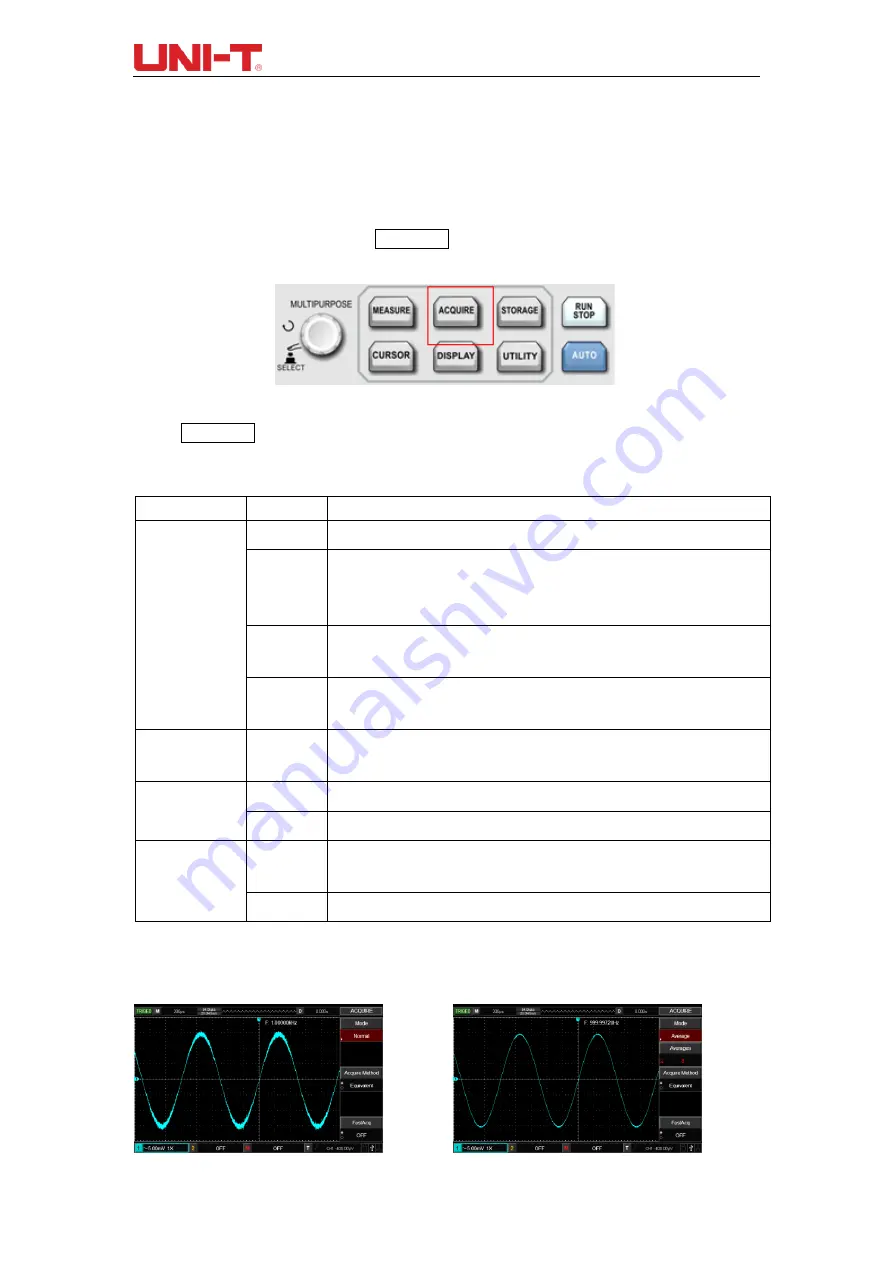
UTD2000 Series User Manual
35
Chapter V Acquire System
As shown in the figure below, the ACQUIRE on the control area is the function button of
Acquire System.
Figure 5-1 Function Key of Acquire System
Press ACQUIRE button to enter data acquisition setting menu, set the data acquisition
mode through menu control button.
Table 5-1 Acquire Function Menu
Function Menu
Setting
Description
Acquisition
Mode
Sampling
The DSO acquires data and reconstruct the waveform in the same time interval.
Peak value
Set to peak value acquisition mode. The DSO finds the maximum and minimum
value of input signal in each acquiring interval and uses these values to display
waveform.
High
resolution
The DSO averages the proximal point of acquired waveform to reduce random
noise of input signal and display a smoother wave on the screen.
Average
The DSO acquires some waveforms and calculate their average values, and
then display the final waveform.
Averages
2~256
Set average number by using the multipurpose knob, the average number is set
to 2, 4, 8, 16, 32, 64,128, 256, 512
Sampling
Real-time
Set to Real-time sampling.
Equivalence Set to Equivalent sampling.
Fast Acq
ON
Acquire data in a way of high screen refresh rate to better reflect the dynamic
effect of waveform.
OFF
Turn off fast acquiring.
By changing the acquisition setting of the DSO, user can observe the wave change.
Assuming that the noise in signal is strong, non-average acquisition method and average
acquisition of 8 numbers are shown in the figure below:
















































