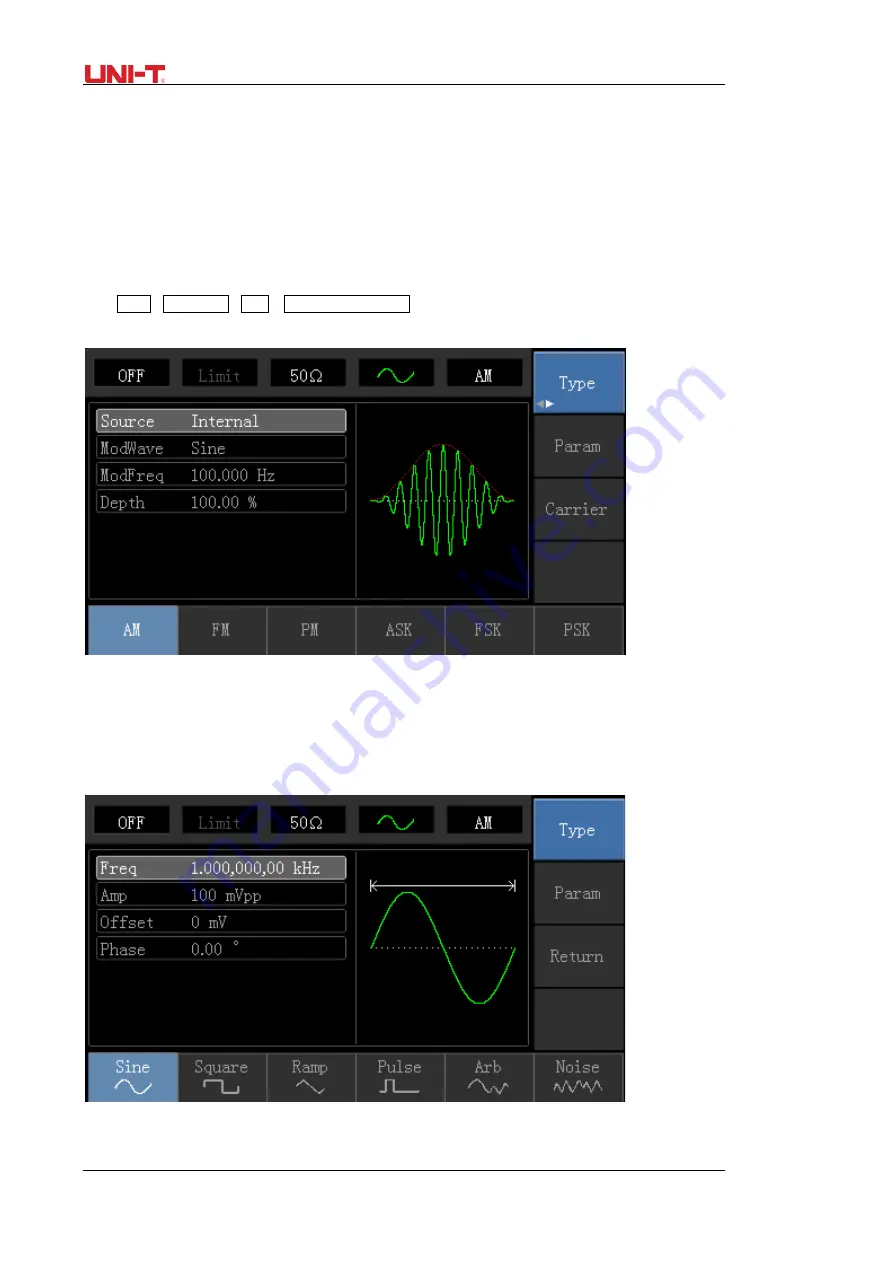
22 UTG1000A Series
Chapter 4 Advanced Applications
4.1 Modulation Waveform Output
4.1.1 Amplitude Modulation (AM)
Press Menu
→
Modulation
→
Type
→
Amplitude Modulation in turn to start the AM function. Then the modulated
waveform will output with modulation waveform and carrier wave set.
Carrier Waveform Selection
AM carrier waveform can be: sine wave, square wave, ramp wave or arbitrary wave (except DC), and the default is
sine wave. After selecting AM modulation, press Carrier Wave Parameter softkey to enter carrier waveform
selection interface.
Summary of Contents for UTG1000 Series
Page 2: ......
Page 90: ...88 UTG1000A Series This user manual may be revised without prior notice...
Page 91: ...UTG1000A Series 89...
















































