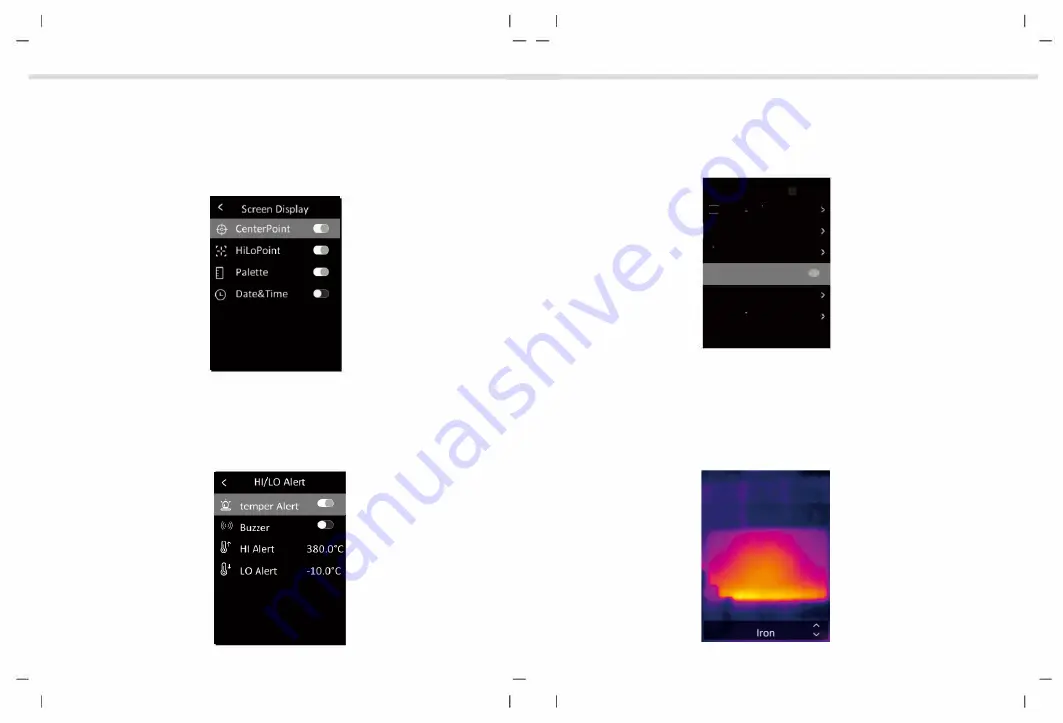
UNI一T
UNl-"'I:
7
霉
Temperature Mark
In the menu, short press the Up/Down button to select Temper Mark, and then
short press the OK button to enter the temperature mark interface. Center PoinU
Hi/Lo PoinUPalette/Date&T ime can be set in this interface. For example, select
Center Point, and then press the OK button to turn on/off this function.
8. HI/LO Alert
In the menu, short press the Up/Down button to select HI/LO Alert, and then
short press the OK button to enter the alert setting interface. Temper Alert, Buzzer,
HI Alert and LO Alert can be set in this interface.
9. LED light
In the menu, short press the Up/Down button to select Hand Light, and then
short press the OK button to turn on/off the flashlight.
<
Menu
又
I
lmaeeV1ew
勹
Screen Display
兰
□- HI/LO Alert
罚LED light
0
() PalEtte
恋Setting
10. Palette
In the menu, short press the Up/Down button to select Palette, and then short
press the OK button to enter the palette selection interface. Short press the
Up/Down button to step through six palettes: Rainbow, Iron, White Hot, Black
Hot, Rainbow HC, Lava, and short press the OK button to confirm the selected
palette.
9
10
UTi712S User Manual
UTi712S User Manual




























