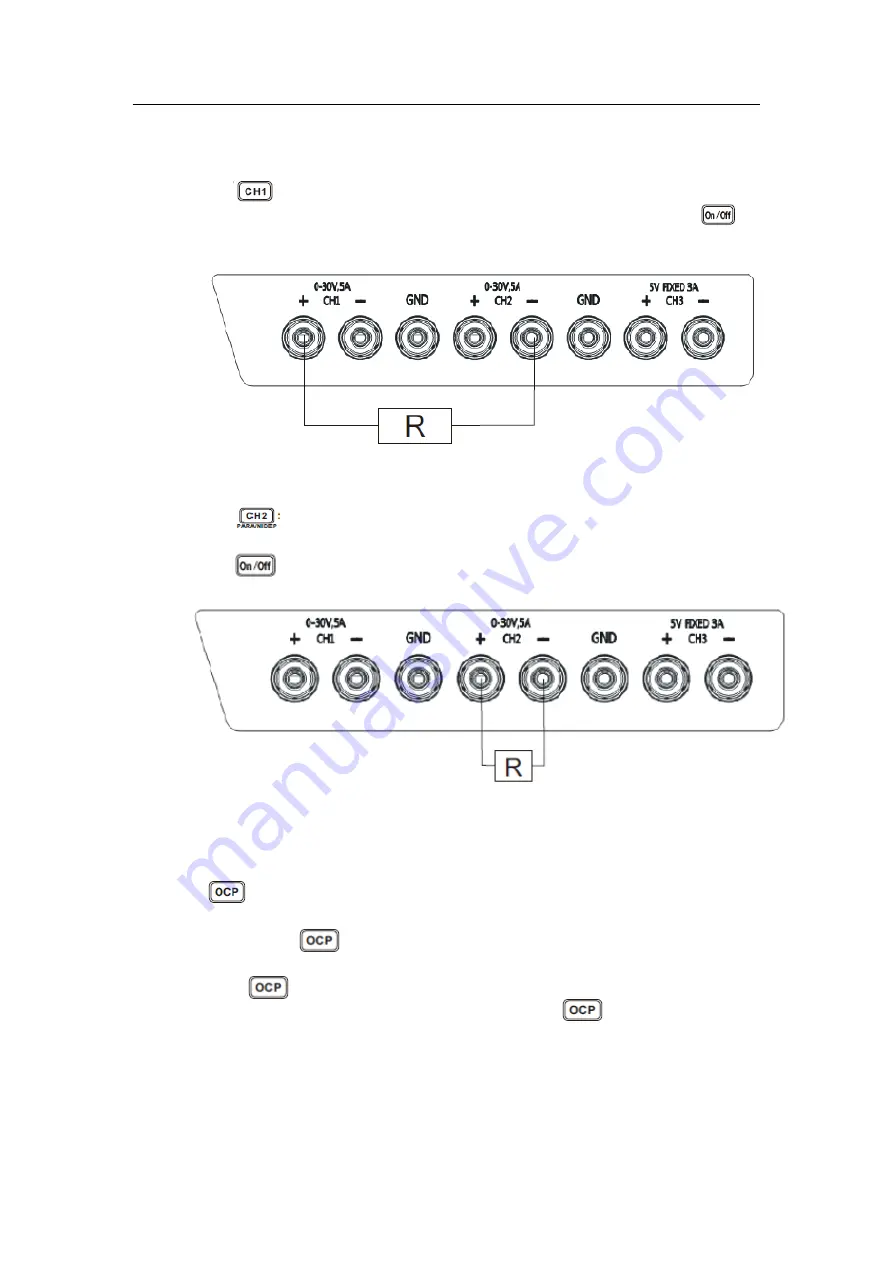
UTP3000C Series User Manual
4
2.
Series and Parallel Settings
1.
Series settings:
Press for 3s to enter into series mode and SER light will be on. Then
CH1 operation is shielded, and CH2 will actas the main control; Press
to enable/disable output.The connection method of series terminal is as below,
2.
Parallel Operations:
Press for 3s to enter into parallel mode and PARA light will be on.
Then CH1 operation is shielded, and CH2 will act as the main control;
Press to enable/disable output. The connection method of parallel
terminal is as below,
3.
Recall and Output
No matter under what condition, you can have storage valuesrecalled by pressing
any key from M1 to M5.
4.
Over Current Protection Setting
Press for 3s to enter into Over Current Protection (OCP) setting and OCP
SET light willflash; Press CH1/2 to select the channel, and turn the current knob to
adjust value; Press again for 3s, the device exists setting and OCP SET light
will beoff; Then the set current value will bedisplayed.
Short press to turn on OCPand OCP light will be on. Whencurrent is larger
than the value set in OCP, output willbe disabled; Press again to turn off
OCP.
Summary of Contents for UTP3300C Series
Page 1: ......




























