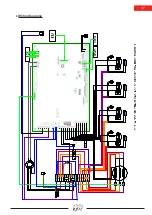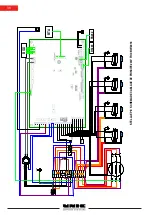23
►
Details of Other settings menu
♦
Probe calibration
Used to perfectly measure and adjust the value of the coffee
probe temperature, regulate the probe’s offset to adjust the
temperature.
Note:
level 2 (technician) required
♦
Connectivity
1st stage:
go to settings > CIM > serial number, configure the
machine’s serial number (S/N)
The S/N is used to identify the machine on the UNIC IOT interface.
It is fixed and unique.
2nd stage:
go to other settings > Connectivity
Type of connection
-GSM (no settings needed)
-Wifi:
Security:
choose the security with respect to your wifi network:
WEP / WPA / WPA2
SSID: name of the wifi connection (name of point of access,
router, box)
Password:
the wifi access point word
Very important, perfectly comply with the syntax: lower case
upper case characters
Diagnostic:
1. Switch the machine off then on again.
2. Wait a few minutes. The LED turns green if the internet
connection is OK.
Green LED
= connection ok with Server
Orange LED
= no connection with Server
Red LED
= communication problem with machine
♦
IT connection
Protocol type: EXE / MDB
Allows you to choose the type of IT connection:
- Credit / Debit
- Debit / Credit
- RS 232