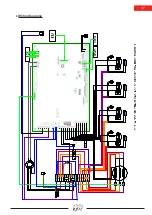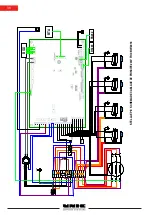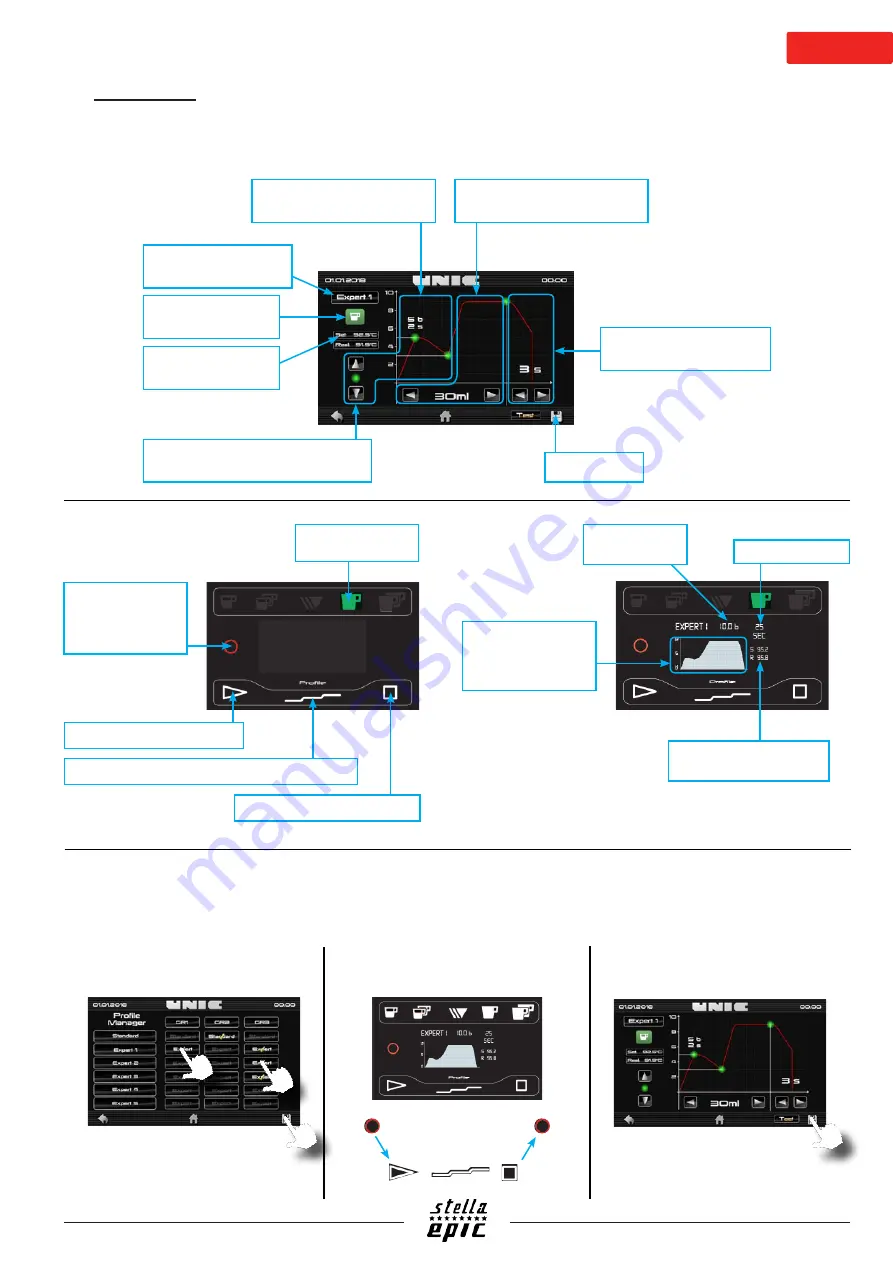
25
♦
Expert mode
The
Expert
mode corresponds to a completely independent menu incompatible with the Standard mode.
I.e. It has its own temperature, dose, pre-infusion and post-infusion settings with possibilities of much more
advanced settings.
Name of the expert
mode (press to modify)
Choice of the key to
programme
Temperature setting of
the unit
Setting of the
pre-infusion
by
selected green points
Pre-infusion
Vertical setting, unit in bar
Infusion
Horizontal setting, unit in ml
Post infusion
Setting of unit in seconds
Saving
Pressure (bar) in
real time
Cycle time (s)
Set temperature (S)
Real temperature (R)
The curve is
displayed in real time
during the cycle
(0-12 bars)
BGX
1st stage,
choice of profiles required per unit.
2nd stage,
programming of different profiles.
3rd stage,
Setting and recording of the profile.
Press 3 seconds
on the key to
programme the unit
required
Selected dose lights
up in green
Key to start the cycle
Key to stop the cycle
Pre-infusion and post-infusion setting key
1
st
1
st
2
nd
The expert mode interacts with BGXs and is broken down into 3 important stages:
- The choice of allocation in the table
- Display / edit in the curve
- Save a curve