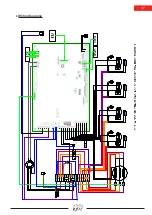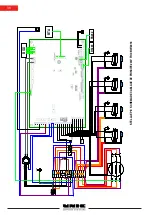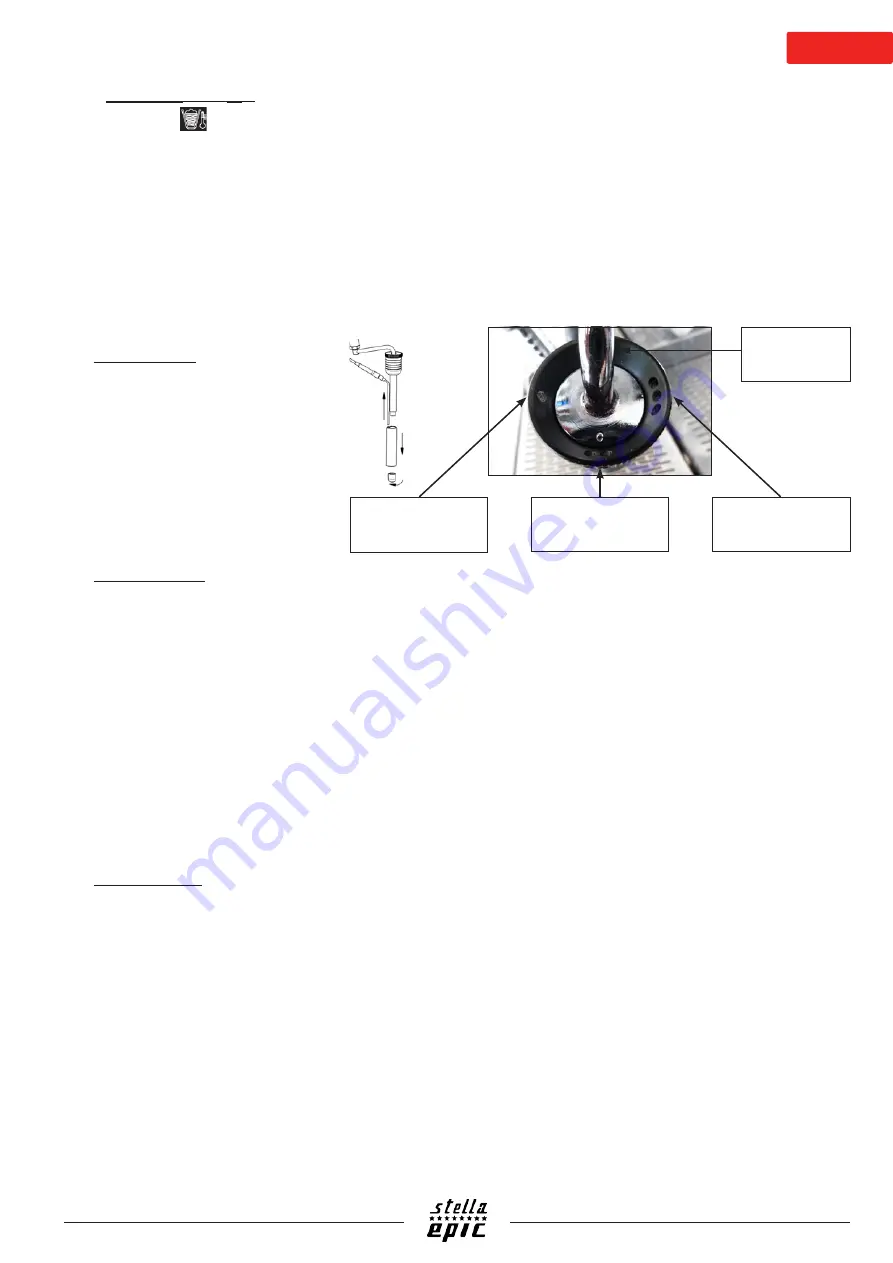
29
♦
option
S
team
A
ir
The
SteamAir
option, when making cappuccino, is used to transform milk into cream in a simple,
automatic operation: the (adjustable) air/steam mixture brings milk to the programmed temperature, 60° to
70° (140°F to 158°F) while emulsifying it.
It stops automatically when the temperature is reached which saves the milk from boiling.
When the air/steam adjustment is defined, the operation is as follows:
Insert the
SteamAir
outlet into the milk container.
- Press the
SteamAir
key.
- Wait for it to stop automatically.
The
SteamAir
box also controls a timed steam and hot water outlet.
♦
Components
Cleaning of the outlet:
- Remove and clean the outlet at least
once day.
- After each use, rinse the outlet with a
burst of steam.
o
Level 1
Very fine foam
ooo
Level 3
Medium foam
oo
Level 2
Fine foam
Level 0
Steam only
♦
key
S
team
A
ir
- Automatic mode: (to reach the programmed T°)
One press on the key makes the SteamAir flow until the liquid reaches the pre-set temperature (see
programming §).
Stop the operation manually by pushing the key again.
- Manual mode: (over the programmed T°)
If, once stopped in automatic mode (temperature reached), you wish to continue to heat, you must press the
key again.
It then switches to manual mode and the steam outlet will be enabled again.
It is stopped when the key is pressed one more time.
If you do not do it manually, it will be stopped automatically by one of the two safety mechanisms: after 180
seconds or when the liquid temperature reaches 96°
♦
Programming
Setting of the
S
team
A
ir
temperature is done from the “use > hot water/steam” menu
(see page 24).
Note: The temperature adjustment can be done within a range of 50°C to 90°C (122°F 194°F), the recommended
adjustment is 62°C (143.6°F).