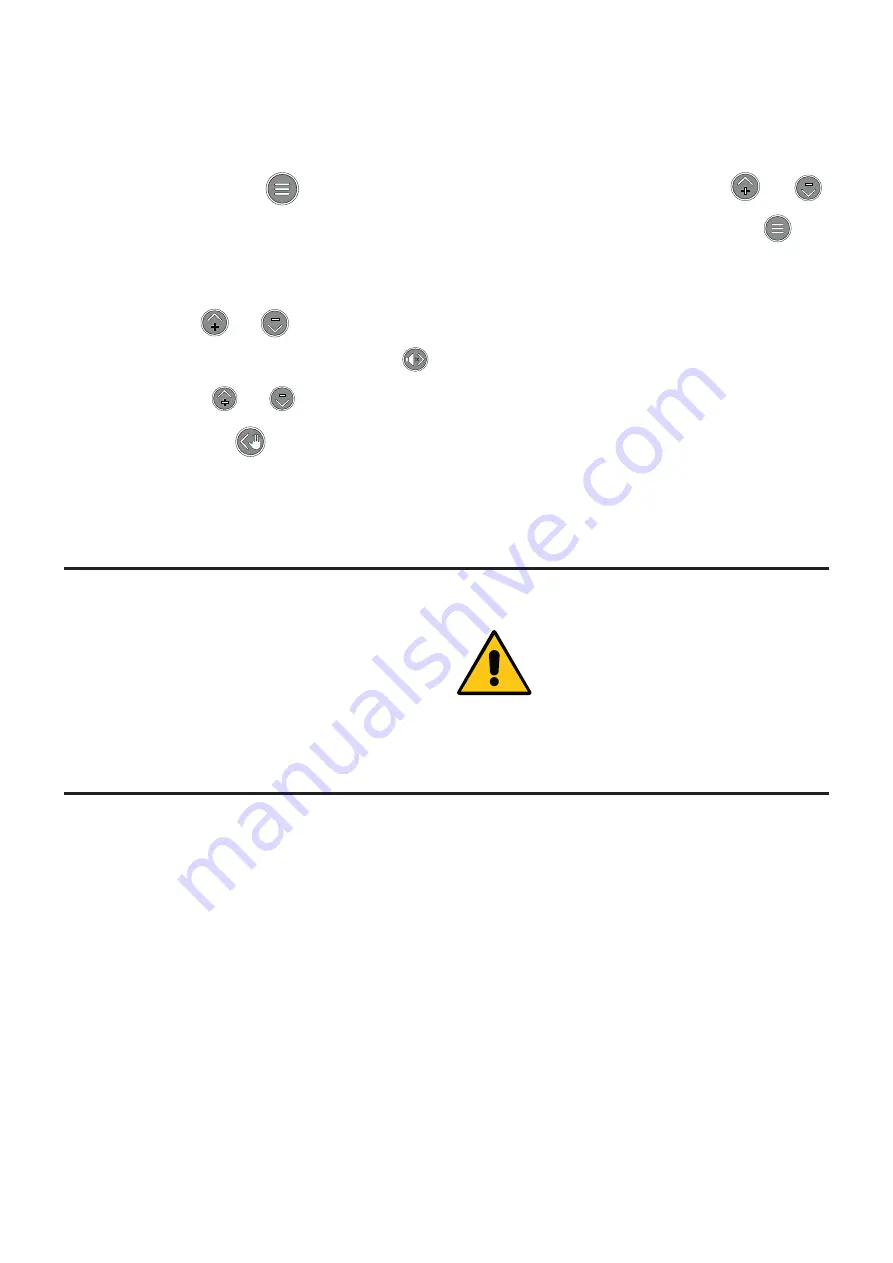
44
3.13.5 - TECHNICAL PROGRAMMING MODE (ONLY
QUALIFIED PERSONNEL):
Programming procedure:
PHASE 1
In order to enter functional parameter programming,
press and hold button
for about 8 seconds,
until “PROGRAMMING MODE” is displayed.
PHASE 2
The next page displays the first parameter (Param-
eter 0) with the data saved in the memory.
PHASE 3
You can scroll through the parameters using the
arrow keys
and
on the panel.
PHASE 4
Select a parameter and press the arrow key
.
The parameter will start flashing and you can edit
it. Press keys
and
to edit the parameter.
When the desired value is reached, it is stored by
pressing the key
.
3.13.6 - CONFIGURATION OF THE PROBES
(Parameter 17)
To enable or disable the probes, enter a numerical value which
is the result of the sum of the weights attributed to each individ-
ual probe in "PARAMETER 17 Probes".
The number is calculated by adding up the weight of the probes
required for the work environment selected in the following
"Functional settings parameter".
SEE ATTACHED DIAGRAMS
Please note:
If you have any trouble installing (and there-
fore enabling or disabling) a probe, you can
use a wire to bridge the two connectors of
the terminal block on the board, to disable
the missing or defective probe alarm.
3.13.7 - FUNCTIONAL SETTINGS OF THE BOILER
AND ACCESSORIES (Parameter 11)
This parameter allows you to configure the printed circuit-board
in either of two ways:
- Heating only,
- Heating and domestic hot water with coil-type storage tank
- Heating and domestic hot water with coil-type storage tank +
solar panel
- Heating and use of a Puffer storage tank
- Heating and use of a Puffer storage tank + solar panel
- Controlling a back-up boiler
The functional settings use the same logic as the "Function 1
parameter".
To calculate the value to be entered, add the loads assigned to
the various functions of the functional parameters as follows:
Functional settings (Ref. Fig. pages 28, 38):
PHASE 5
To edit other parameters, repeat the sequence
scrolling with the direction arrows
and
.
PHASE 6
After setting or editing parameters, key
must
be held down for 8 seconds to transfer the data on
the non volatile memory.
Summary of Contents for NOVAIREX 35
Page 1: ...INSTALLATION AND MAINTENANCE INSTRUCTIONS NOVAIREX 35 45 55 ...
Page 55: ......













































