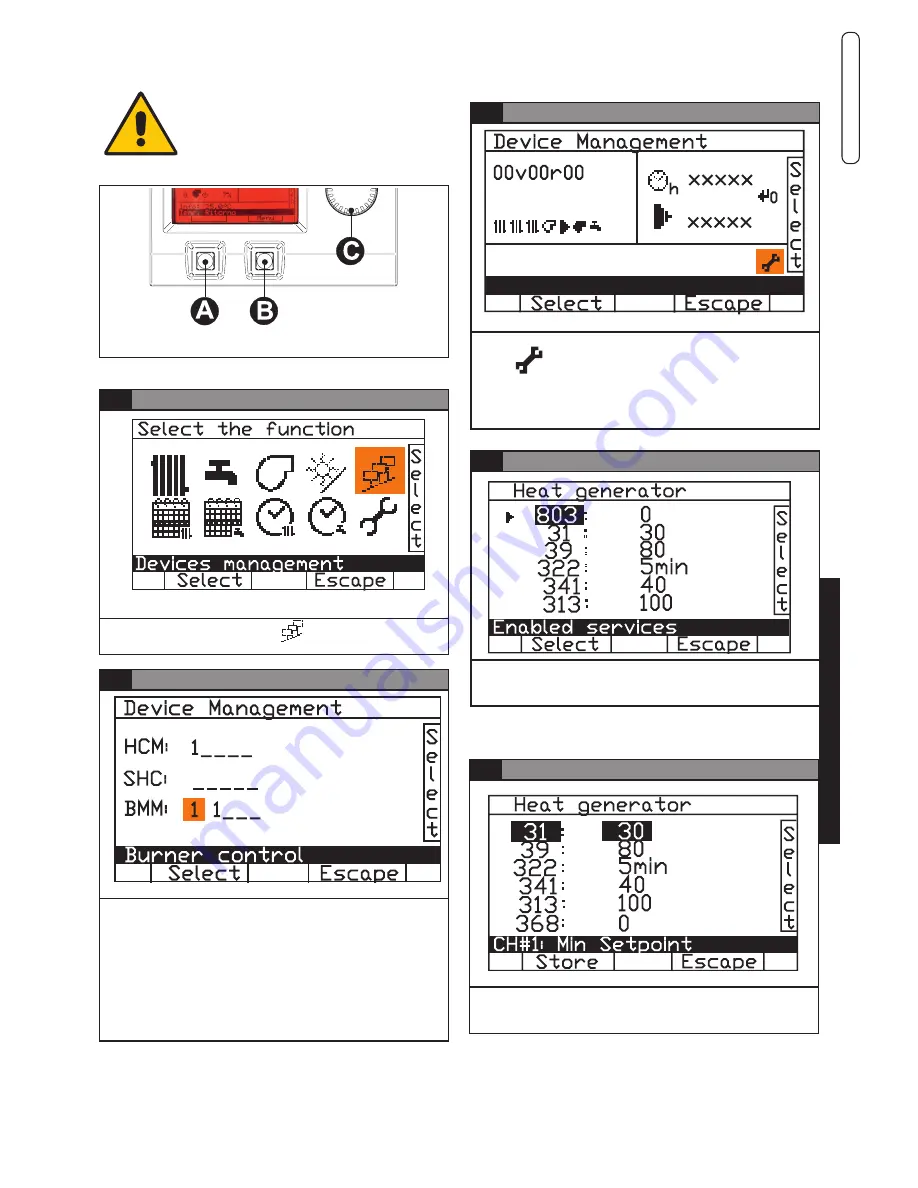
37
Tec
hnical f
eatures and dimensions
ENGLISH
4.4 - PROGRAMMING OPERATING PARAMETERS
ATTENTION!
Function reserved for After Sale Service
Centers only.
1
SELECTION
using knob
‘‘C’’
, select symbol . Press
‘‘A’’
. Wait for
scanning
3
Device management SELECTION
Select using knob
‘‘C’’
and
press
‘‘A’’
, to access the
technical program of each device (requested password
0000).
4
SELECTION
use knob ‘‘c’’ to select the parameter
Press ‘‘A’’ (selec),
5
EDIT
turn knob ‘‘c’’ to edit the value
Press ‘‘A’’ (save),
2
Device management SELECTION
the screen displays the status and active system sections:
( - = not active / 1 active)
• HCM
(check the Bcm cascade)
• SHC
(optional multifunction module
• BMM
(burner management board)
Select the module using knob
‘‘C’’
and confirm by pressing
‘‘A’’
.








































