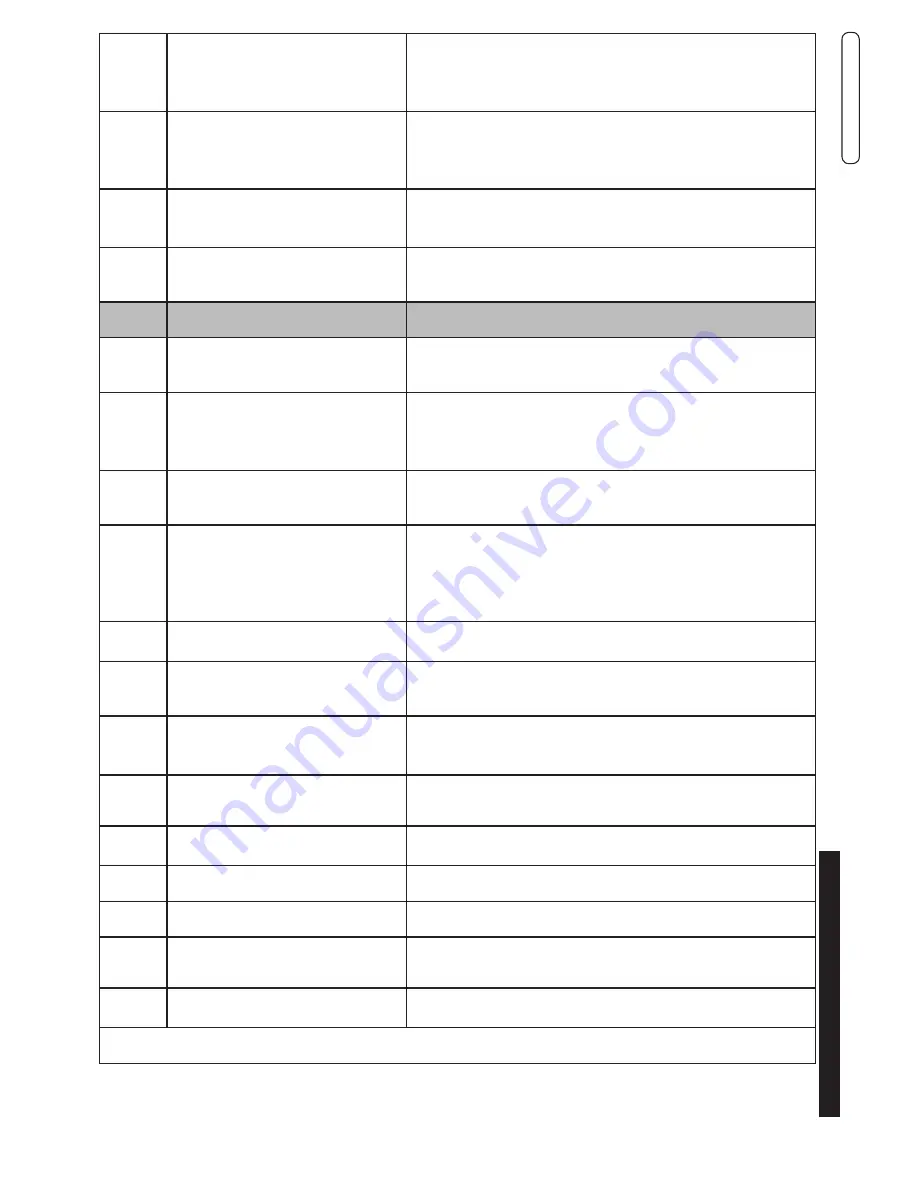
43
Maintenance instructions
ENGLISH
24
SPEED OUT OF
CONTROL
Alteration of the fan speed; the speed is
not reached.
check fan operation
(18)
and the connections
26
SPEED OUT OF
CONTROL
Alteration of the fan speed; the speed is
above that requested
check fan operation
(18)
and the connections
30
FACTORY PARAMETERS
Alteration of the factory parameters or
possible electromagnetic interferences.
Press the unblock key; if the anomaly persists, replace the board
32
Line voltage at 80% of the nominal val-
ue. Wait until the line voltage is > 85%
of the nominal value. .
correction: if the line voltage is < 190Vac: the line voltage is really be-
low the minimum limit, otherwise there is a monitor line error: replace
Bmm
codE
dEScRIPtIoN
detected on Hcm (Bcm)
SoLutIoNS
2
GAS PRESSURE MINIMUM PRESSURE
SwITCH TRIGGERED
stop effect
the ignition procedure is inhibited until gas pressure
reaches the correct values.
17
EXCHANGER
FREEZING ( 24 )
stop effect
Try to Reset since the system automatically activates an antifreeze
function, therefore, it could only be a warning.
18
FLOW-rETUrN ∆T MAXIMUM PrES
-
SURE
stop effect
check circulation, check installation (only with a return probe present).
19
FLOw
OVERTEMPERATURE
.
It is activated when the flow temperature
is > 95. Resetting is automatically carried
out when the temperature is < 80.
Effect:
Stop burner, Pump On
circulation control
28
CLOGGED OUTLETS
Stop
check the chimneys / check the trap.
29
wATER IN THE COMBUSTION CHAM-
BER
Stop
check the combustion chamber / check the siphon.
37
PARAMETERS MEMORY
DEFECTIVE
Flame Block
contact customer care
38
DAMAGED DEFAULT PARAMETERS
due to electromagnetic interferences.
stop
contact customer care
40
FL INTERVENTION
insufficient water
circulation
Stop
check water circulation
56
NO REMOTE CONTROL DETECTED
Flame Block
check electrical connections e-BuS1
57
BMM BOARD NOT DETECTED
stop
check electrical connections Bmm and e-BuS
58
FLOw SENSOR
Stop
connect a new sensor if the code disappears, replace the sensor other-
wise check the electrical connections
93
ISPESL SAFETY INTERVENTION
Stop
check the safety parts, manually reset after blocking each individual
safety device.
the error codes are displayed in the info row of the remote console and remain there even if the fault is temporary.
therefore, you must always reset to cancel
‘’Alarm'’ displayed.


































