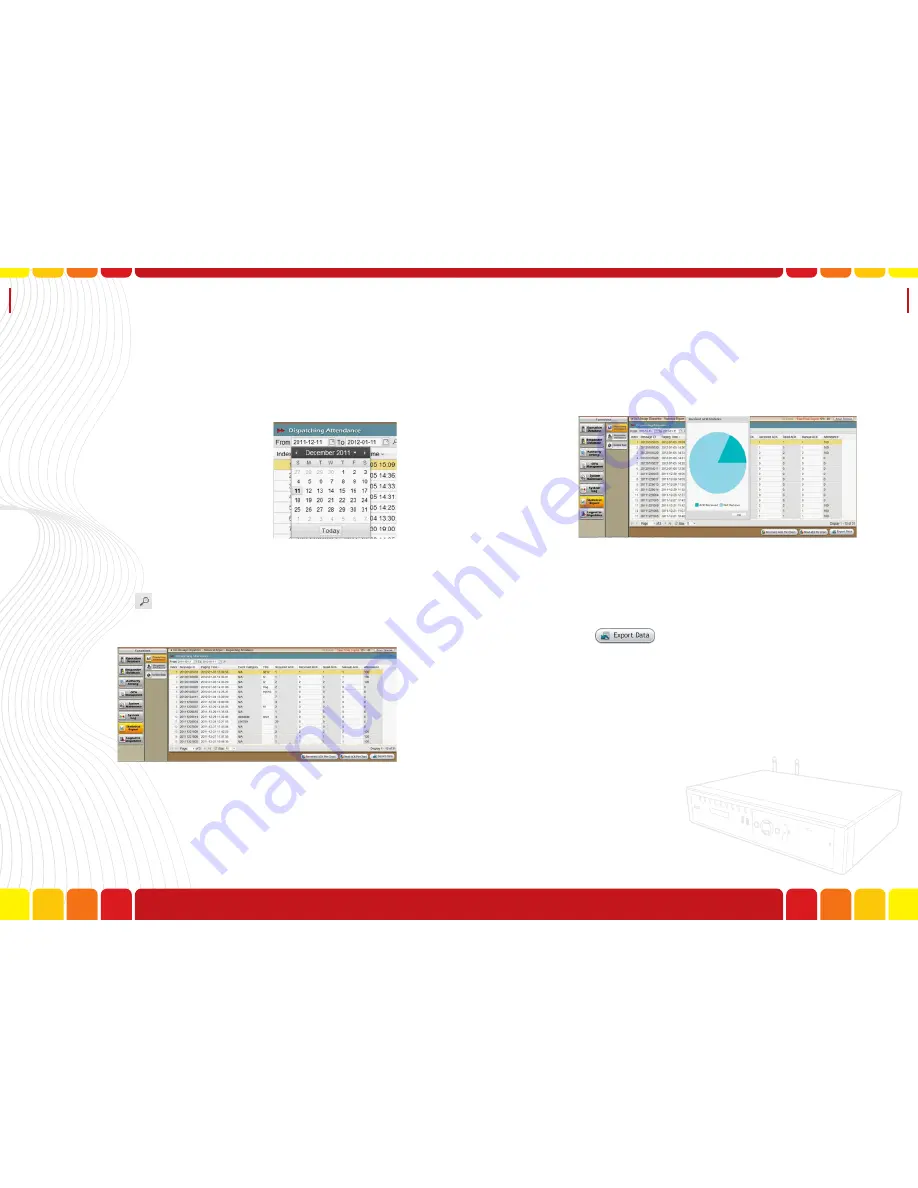
Dispatching
Attendance
Uni Voice
Pager Console
Step4.Query dispatching attendance in specific period
4-1.Select one record.
4-2.Determine the time period you would like to que-
ry.
4-3.Click
to search the paging times for specific
event, the dispatching attendance record will be
displayed in the dispatching attendance column.
4-4.If the user would like to query the ACK status for
specific event, select the desired date and click
the “Received ACK Statistical Table” or “Read
ACK Statistical Table”, the queried record will be
displayed as pie chart.
Step5.Export Data
The dispatching attendance record can be ex-
ported as a XLS file.
Click
a confirmation box will pop out,
click “Yes” to export the data; or “No” to go
back to the function, the dispatching attendance
record can be exported as XLS file with the func-
tion name.
(Under Internet Explorer 8 or above)
188
189
Summary of Contents for Uni Voice
Page 1: ......
Page 2: ......
Page 6: ...System Introduction Uni Voice Pager Console System Introduction Part 3 Installation 10 11...
Page 104: ......
Page 105: ......






























