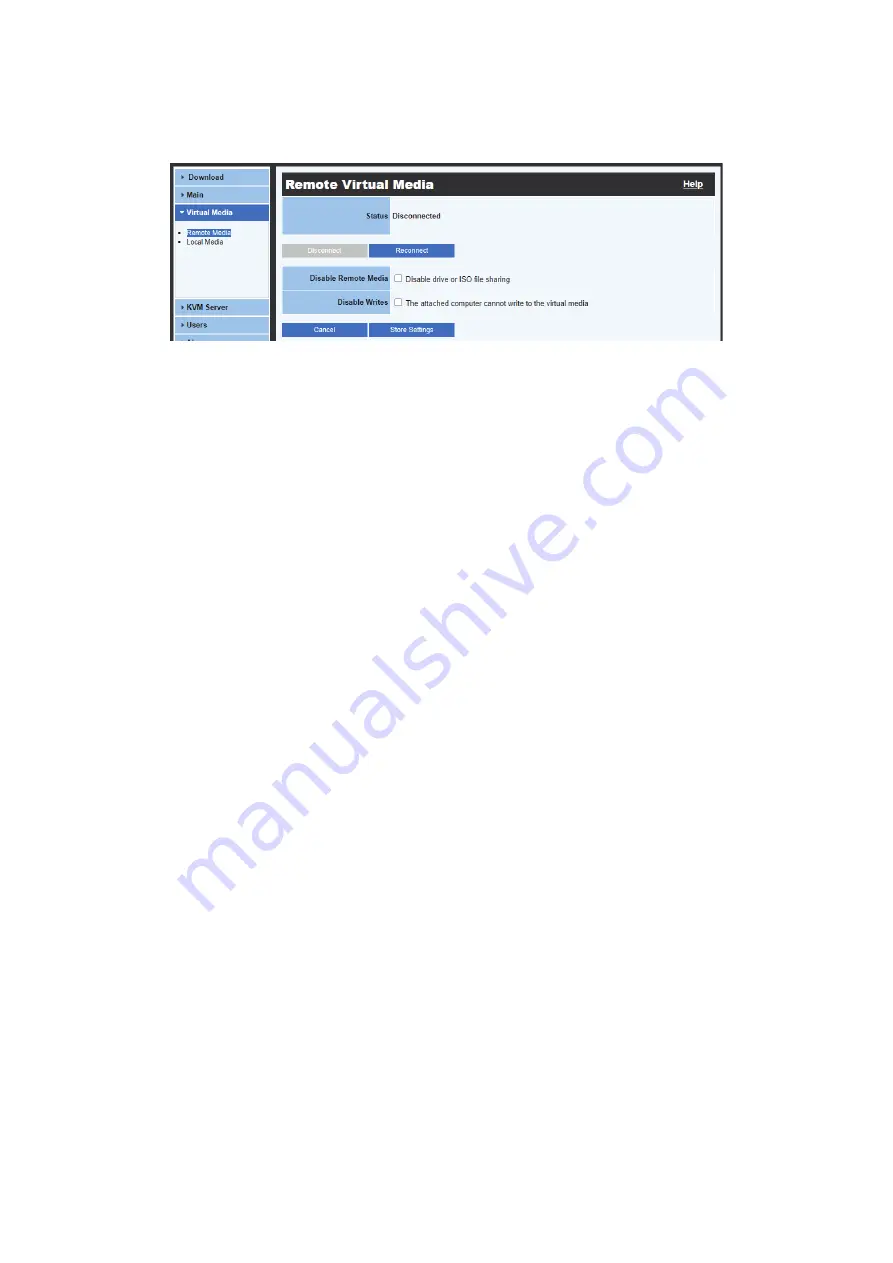
17
8.3 Virtual Media
8.3.1 Remote Virtual Media
When running the
IPViewer
, the user could share a DVD/CDROM, an USB drive, or even an ISO file
at a remote location with the computers attached to the KLE-Z at a local location. For example, as
the computer at the remote location running the
IPViewer
application shares its CDROM drive, the
computer attached to the KLE-Z will see a removable mass storage device appeared for its access. Thus,
from the remote location, you can transfer files, install new programs or even re-install a new OS onto
any computers attached to the KLE-Z. Note that the data transfer speed will be limited by the network
bandwidth, so the user may expect an inferior data transfer performance since it is not a physical device
connection.
If you share one of your hard drives at the remote location, the attached computers at the local location
are able to write them, unless you check the
Disable Writes
checkbox.
This page concisely shows the current status of all connected Remote Virtual Media and allows the user
to disconnect them with the
Disconnect
button or reconnect them with
Reconnect
button afterwards.
















































